
Creation Crate is a subscription box for teens and adults ages 12 and up who want to learn how to build and program electronics. Each month you will receive the necessary electronic components and access to a thorough online curriculum to create your tech projects. These projects build on skills learned and increase in difficulty. You'll need access to a computer, the internet, and a USB port, but everything else you need is included in the box!
FYI - COVID-19 Update:

This box was sent to us at no cost for review. (Check out the review process post to learn more about how we review boxes).

About Creation Crate
The Subscription Box: Creation Crate
The Cost: $29.99 per month. Save with longer subscriptions.
The Products: All of the required components to complete the month's project along with access to an online classroom with tutorials, exercises, and instructions on how to write your code.
Ships to: The U.S. for $4.99, Canada and worldwide for $8.99.
Creation Crate Project 10: "Digital Multimeter" Review
Bonus Gifts: Component Case XL, Soldering Kit, and Digital Multimeter
When you subscribe to a quarterly, semi-annual, or annual plan, you will receive a few bonus gifts depending on which subscription option you choose. Creation Crate was kind enough to send me a few items to share with you! To read more about the component case and soldering kit, check out my first review here! To learn more about the multimeter, check out the details in this review! While these are great to have on hand, they are not necessary for your projects each month.

The project for this month is to make a digital multimeter. This sheet provides instructions on how to access the online course. While the projects do build upon one another in skill each month, I did not need any other items besides what is in this month's box and my computer.
All of our supplies were packaged neatly and protected by a piece of bubble wrap.

We received this sticker for our digital multimeter project.
Breadboard and UNO R3
Two of the main components I needed were a breadboard and this UNO R3 they provided.
USB Cable, Potentiometer, and Button with Cover
They also provided this cable with a USB port at one end to hook our project up to our computer for programming along with a potentiometer, and a button with a cover.
Jumper Wires, Resistors, and LCD Screen
We also received several jumper wires with both male and female ends, several resistors, and an LCD screen.
Logging into the Course
Logging into your course can be a little tricky the first time, so I've included some screenshots of the steps. After navigating to the classroom, you'll select "All Courses" and scroll down to find the "Original Courses" button. Then you select the course you want and hit the "Buy" button. From here you'll be prompted to create a new account or log in if you already have an account. There will be a section to enter your access code which can be found on the Parts List in your box and it will bring your total to $0.00 and allow you access to the course.
Course Layout
Once you begin your project, you'll notice a little sidebar that provides your progress throughout the course. While the components may be different each time, the course will be divided into many subsections that follow a logical order making it easy to follow along. There are even some troubleshooting sections if you need more directions.
One thing I think is so great about Creation Crate is they provide access to a "Getting Started Course" for those who are beginners. I was thoroughly impressed with this course. They went into all of the details about currents, amps, power, and voltage. They provided visual demonstrations of how things work and explained each of the components that we would be working with such as breadboards, jumper wires, and LEDs. I thought they had a great way of explaining and making real-life comparisons to help us gain an understanding of the concepts. This felt like a true educational course and was on par with something you might take in college!
Now let's get to this month's project! First, they introduced our project and displayed a parts list. They also provided a PDF version of the instructions for us to download. There is a sidebar that also tracks your progress and breaks everything down into steps.
This month they included some pertinent information about Ohm's law, voltages, and how to decipher between different types of resistors.
Part 1: Assembling the Hardware
These are the instructions for placing the components on our breadboard and for wiring it up. Since they gave us several different types of resistors, I had to use the information they provided to determine which was which before placing them on my breadboard. This month definitely built upon last month's project when I had to do this, although this time there were many more resistors. Something else that was similarly tricky, was connecting the wires between the breadboard, UNO R3, and the LCD screen. It was so many wires and so many different tiny connections that I had to keep re-checking. Very tedious work!
I started out by first adding the components to the breadboard, then I connected those to the UNO R3, and finally I worked my way over to the LCD screen. There were so many wires, but the diagram was simple to read, so other than trying to get these tiny components into narrow areas, it wasn't so bad!
Part 2: Write the Program
Now it was time to write the program using Arduino. With our first project, they provided directions for how to download Arduino's free software along with a coding video that explained the basics to us. While entering code is essentially just typing in what they give you word for word, it can be quite tedious and it's easy to make a mistake. Luckily, they include a section on common errors to help us troubleshoot. They break down the coding into sections and use notations to help us understand what each section is for.
This month came with a safety warning about voltages and also highlighted some possible design flaws. I was more interested in seeing if mine worked!
Success! When I clicked my button, I was able to see the resistance instead of the voltage.

I tested it out on a battery I had on my desk and the reading was pretty close to the 9 volts!

This month there was a challenge asking some questions about voltage using what we've learned. Very educational!

The exercises have gotten so challenging for me lately! This month, I actually had some success, though, which was a nice confidence booster! The third exercise was a bit more challenging trying to figure out the answer based on the information they gave, and I did not get to exercise 4 just yet, the idea of using the 50K resistor and adding more to the software is a bit more time consuming, but I love that it's both a hardware and a software challenge! As for the first two challenges, you can see how those went below.
The first challenge had me taking some readings from the UNO R3. This was fairly simple and they just had us thinking about why the measurements aren't quite exact.
Then it was time to test out the potentiometer. I wired my leads up the different pins on it and observed what happened. I love that they ask you to think about how it's working, although I would love some feedback or additional information just to make sure I am grasping the concept!

If we did have any major issues, they have a classroom discussion that we can use to ask questions. It looks like Creation Crate responds very quickly to any concerns, although I have yet to reach out to customer service myself.

It was easy to see once we had completed everything in the course thanks to the side menu. The last section is where they encourage you to share your work in exchange for some cool rewards.
Verdict: I liked the way that this month's Creation Crate really built upon what we learned last month about resistors and the way we incorporated the knowledge of LCD screens into this month's coding. It really helped to refresh my memory since we worked with so many of the same parts such as the potentiometer. I also thought it was so cool that I could actually measure and read what voltage things were with something that I built! It will be a fun way to test out batteries and see which ones have a little bit of life in them. The material was presented well, as usual, and I found it to be very educational. This month was a little more intimidating because it had a bit of the mathematical aspect with figuring out the amps and volts. This subscription really is so cool and very unlike any other! It would be a great challenge for a kid who enjoys coding or is interested in learning a trade!
To Wrap Up:
Can you still get this box if you sign up today? Because the projects build upon one another, you'll receive the Project 1 box first! From Creation Crate:
Creation Crate projects are a combination of building hardware and programming software with a focus on helping you understand how it works. Each month, you'll be given a new project that's slightly harder than the last.
Check out our other Creation Crate reviews and our list of the best boxes for teens, as voted by MSA readers!
Keep Track of Your Subscriptions: Add this box to your subscription list or wishlist!
What do you think of Creation Crate?


















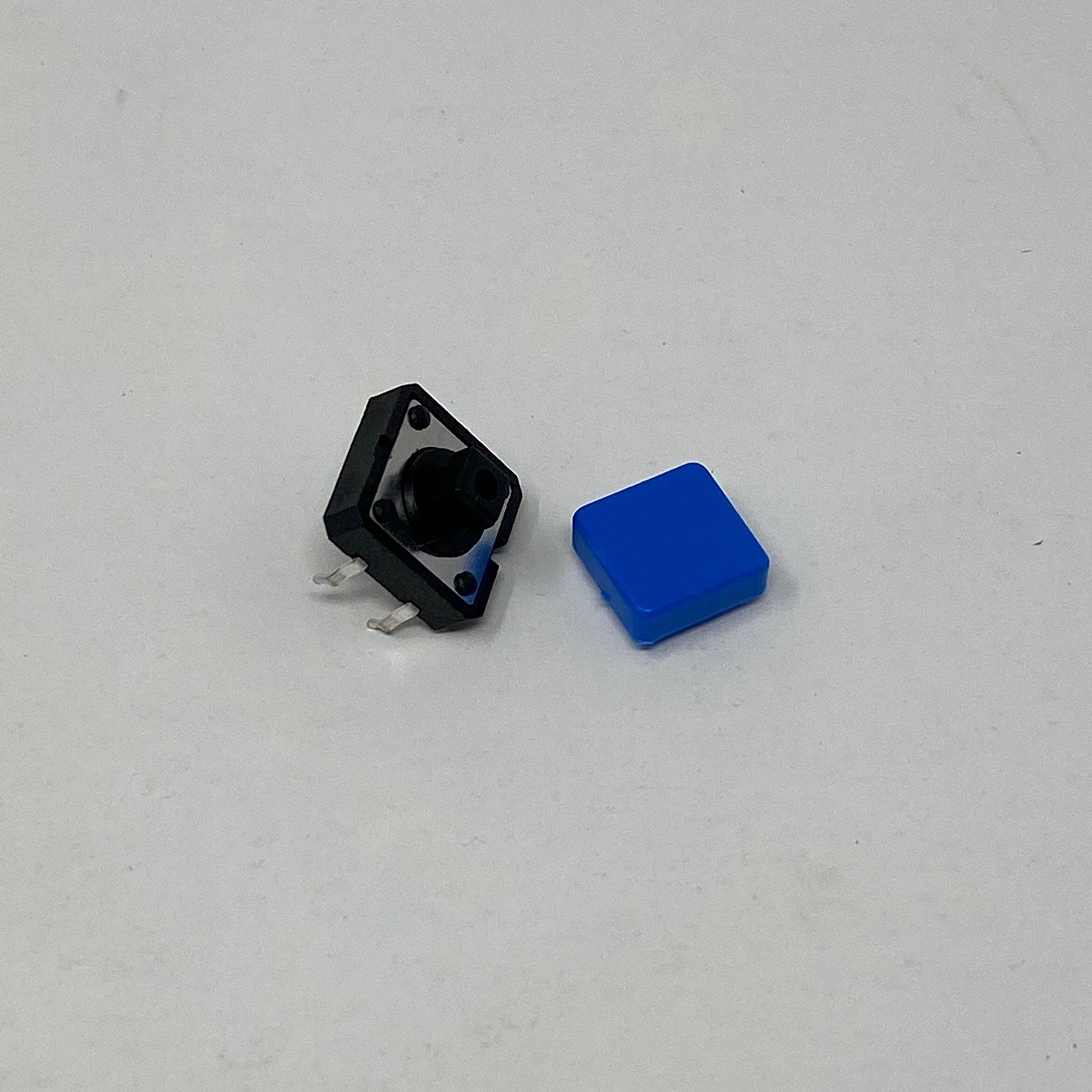



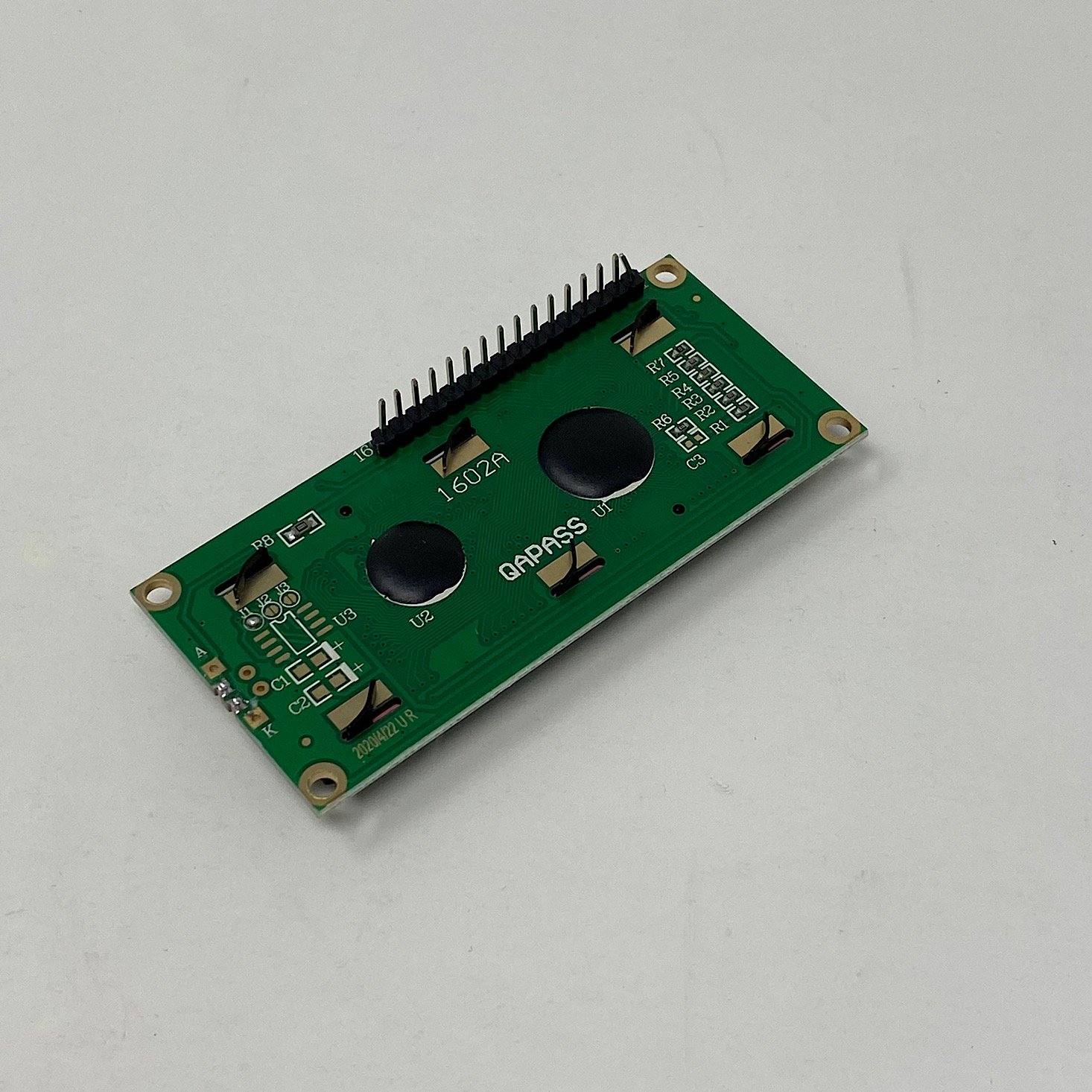







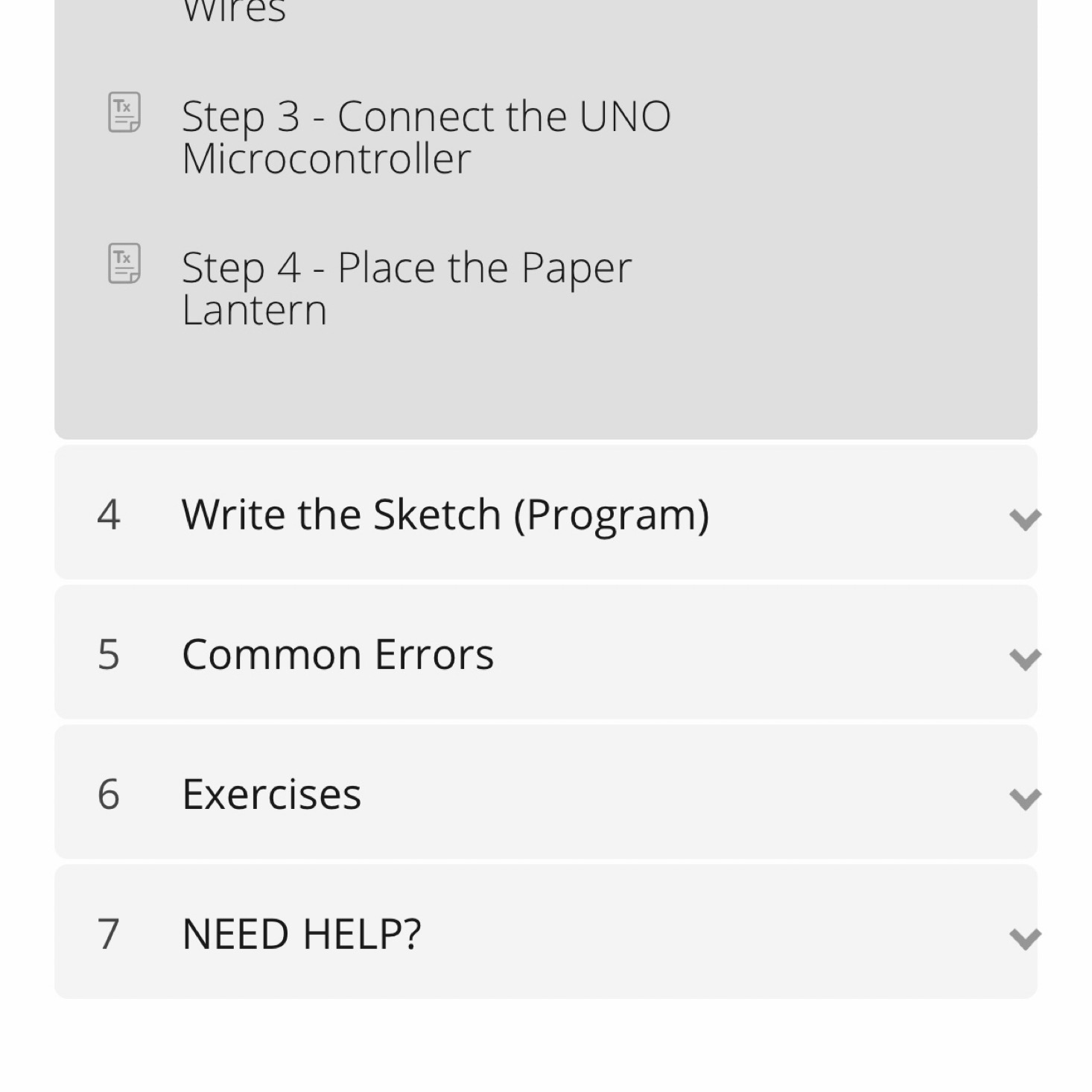
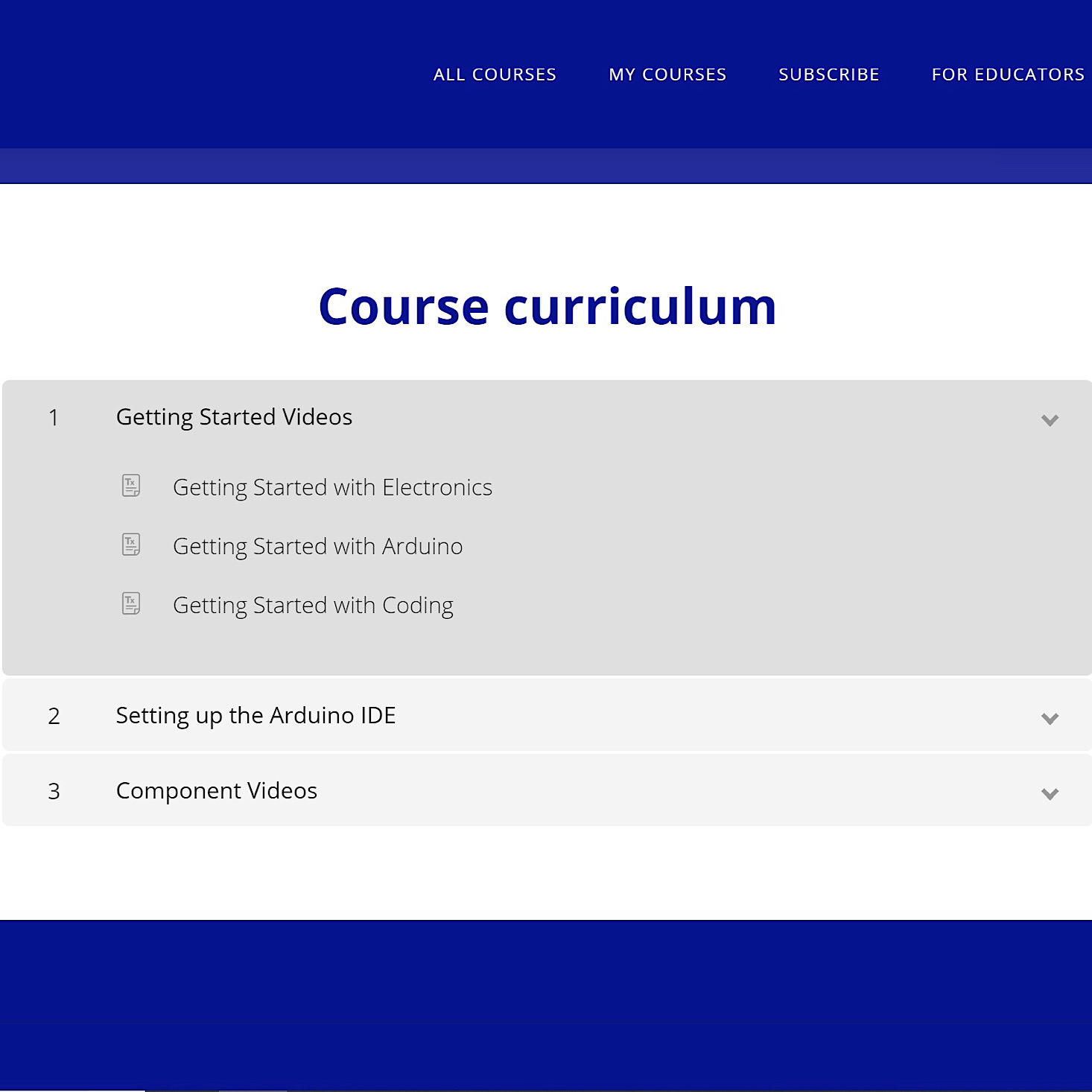











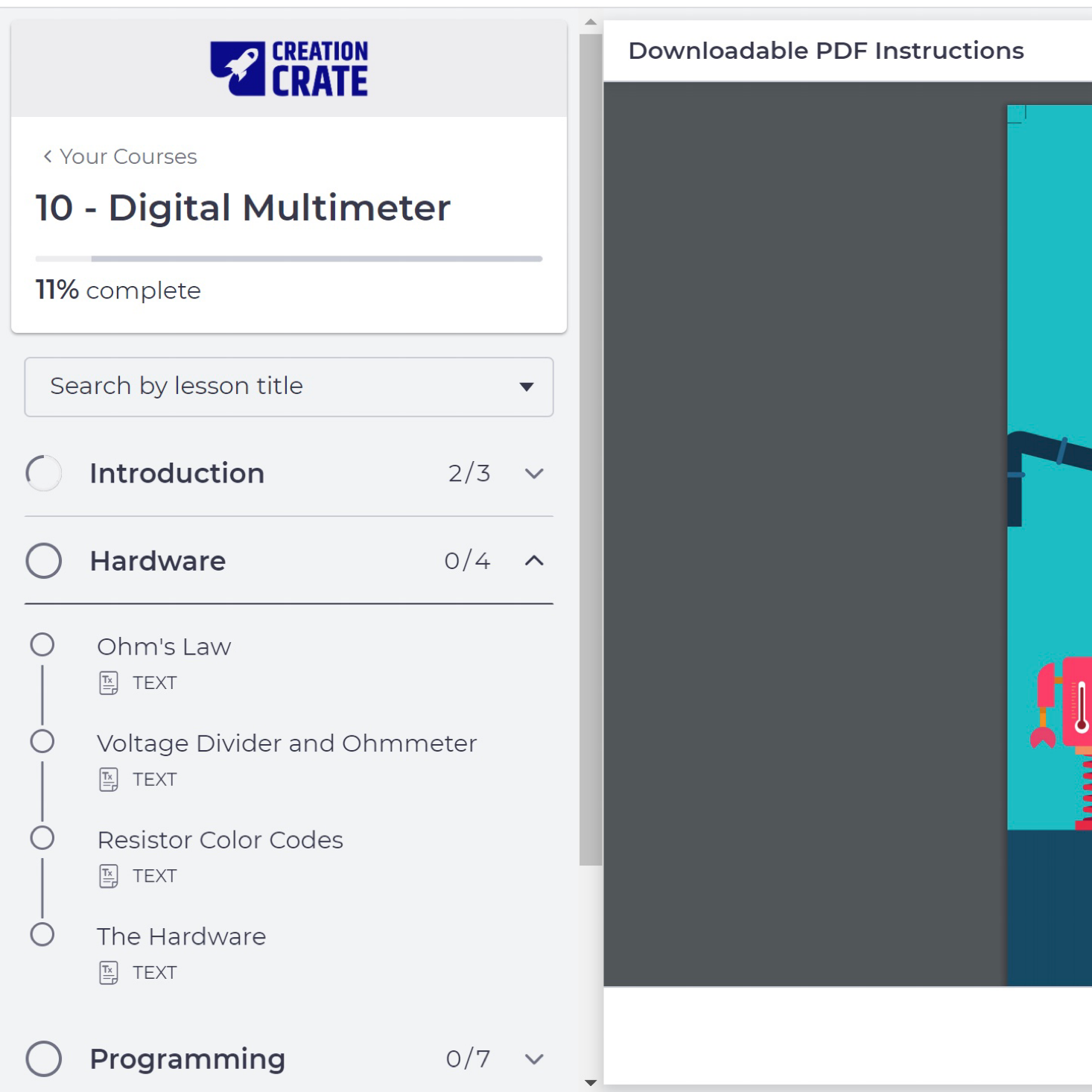
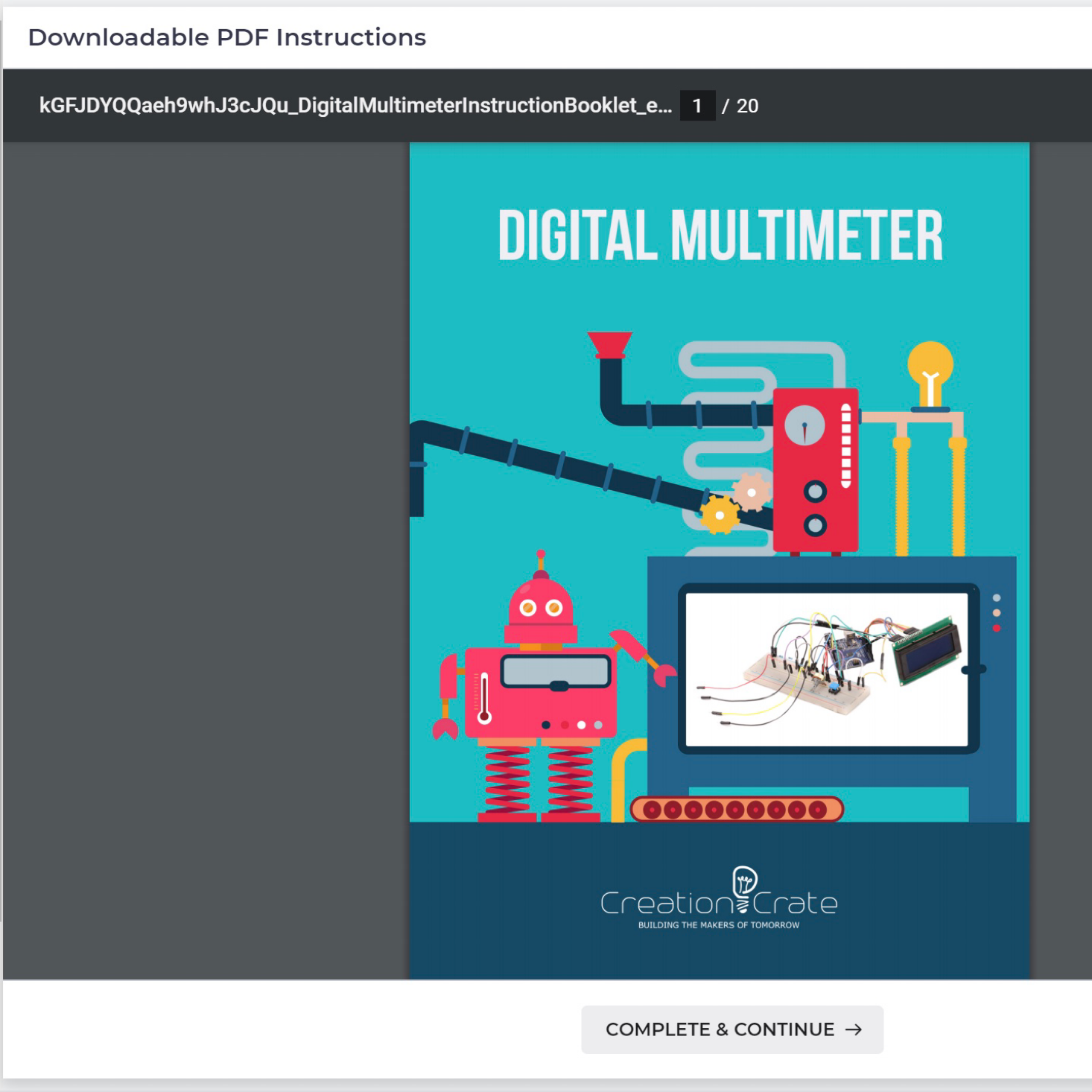
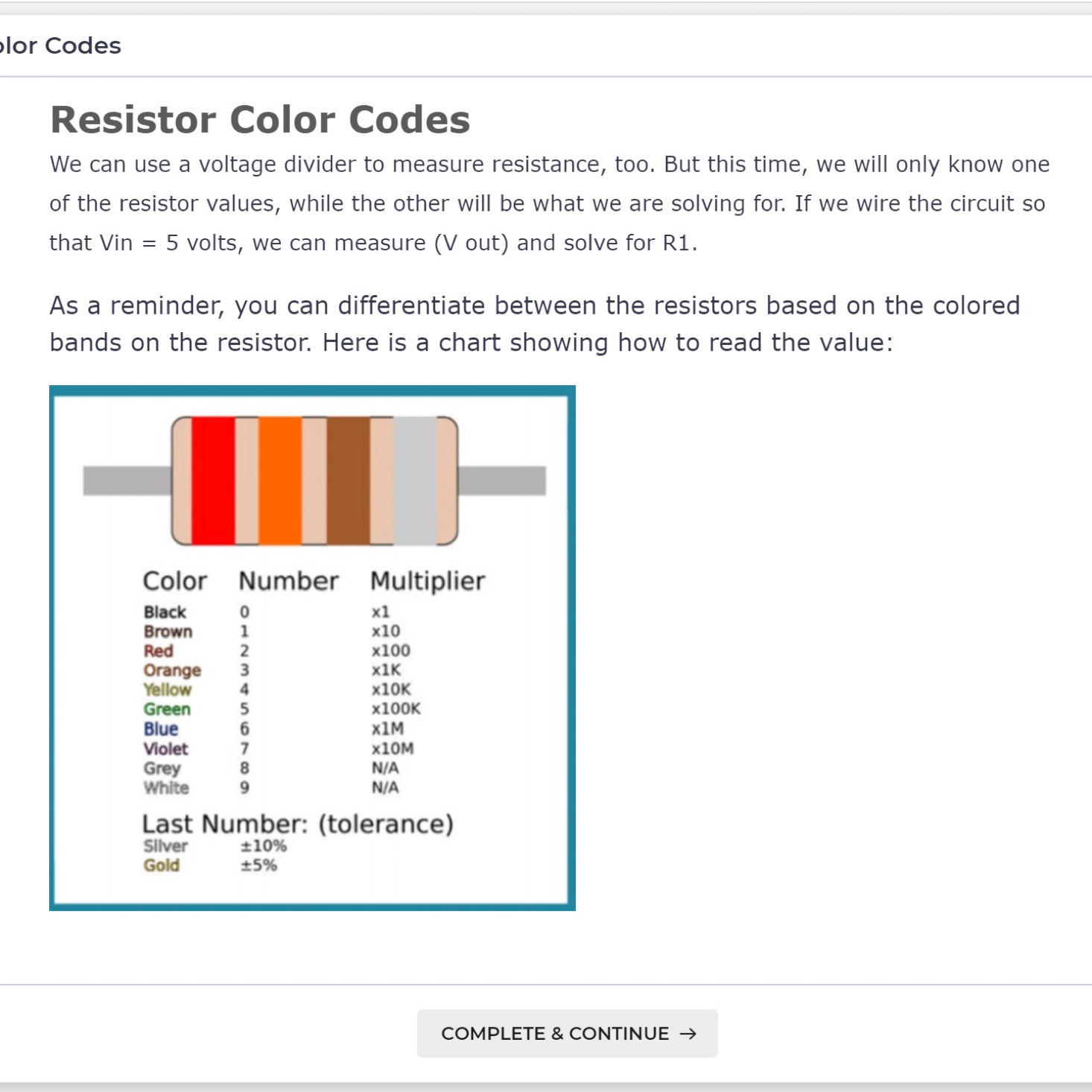























Please do not enter your email address in the Name field or in the comment content. Your email address will not be published. Required fields are marked *. Remember to post with kindness and respect. Comments with offensive language, cruelness to others, etc will not be approved. See our full comment policy here.