
Eureka Crate (from parent company KiwiCo) is a subscription box for teens and adults ages 14-104. It arrives every month with all the materials and instructions needed to create a functional, lasting object with a focus on engineering. The goal of these projects is to use science and math to solve real-world problems while inspiring the recipients to become creative innovators.

KiwiCo offers boxes for a variety of different age groups:
- Panda Crate for 0-24-month-olds,
- Koala Crate for 2-4-year-olds,
- Kiwi Crate for 5-8-year-olds,
- Atlas Crate for 6-11-year-olds,
- Doodle Crate and Tinker Crate for 9-16+-year-olds,
- Eureka Crate and Maker Crate for ages 14 and up. There really is something for every age with this company.
This review is of the $29.95 a month Eureka Crate, for 14-year-olds and up.
This box was sent to us at no cost for review. (Check out the review process post to learn more about how we review boxes).

About Eureka Crate
The Subscription Box: Eureka Crate
The Cost: $29.95 per month + free shipping. Save with longer subscriptions.
The Products: Detailed instructions and all of the high-quality materials needed to create a unique, lasting, and functional engineering project as well as a Maker's Guide that explains the science and technology behind it.
Ships to: The U.S. for free, Canada for $3.95 per month, worldwide from $4.95-$6.95.
KiwiCo Eureka Crate "Table Tennis Robot" Review - November 2019
The project for this month is to make our own table tennis robot. We received this Maker's Guide which is full of helpful information related to our project along with the directions. This month they included some information on the history of table tennis, the science of sports and some great tips on how to add some spin on the ball when playing to create the Magnus Effect. My favorite section is the "Behind the Design" page where they go into detail about their own process in creating this month's project. Our launcher speed will be 40 balls per minute which they determined after test-launching 1,138 balls!
Our directions are separated into various sections which makes it so much easier since it breaks it down into smaller, more manageable tasks. The instructions are always clear and easy to follow with detailed, colorful pictures to reference. They even include information on troubleshooting, which can be very helpful!
Part A: Assemble the Motor
The first part of our project was to assemble the motor. I simply placed the motor on this wooden piece so that the holes lined up as the directions instructed.
I then used two of the zip ties that they provided to secure the motor to the wooden piece. This was simple since there were tiny holes already drilled out for the zip ties to go through. Once tightened, I simply trimmed the ends.
Next, I slipped this cam onto the driveshaft on the motor.
Then I prepared the battery pack by inserting the four AA batteries they provided for us.
Next, I matched up the wires from the motor and the battery pack: black went to black and red to red. Then I flipped the switch to see if it worked, which it did! Then I unplugged it and set the battery pack aside.
Part B: Add the Launcher
Now it was time to add the launcher. I added a foam sticker to the bottom of the wooden piece and slid it onto the plastic launcher rod.
To the other end, I added a spring and another wooden piece.
Then I put this entire thing onto the wooden piece making sure to line up the slots and then placing another wooden piece on the other side.
I then added foam pieces to this wooden piece and slid it onto the back which allowed the entire thing to stand up independently.
I added foam stickers to this other piece and then slid it into place at the top to help stabilize it more.
This next wooden piece slid in at the front once prepared with foam strips.
Next, I slid the cam around so I could see the hole in it. I then slid this little arm in making sure to line the hole up with the hole in the cam.
They provided a mini screwdriver and screws. I added a screw to the hole and made sure to keep it loose so that the arm was free to swing back and forth.
Part C: Build the Ball Feed
To prepare the ball feed I added foam stickers to this curved piece and then slid it into place at the front of our machine.
I then added these two pieces on either side of the ball feed by sliding it into the slots.
Now it was time to add this large wooden piece to the top. I added foam strips and then lined up the notches.
I then slid this piece in to help hold it in place.
To secure it further I added another zip tie threading it through the holes.
Next, these two wooden arms slid onto either side leading down to the ball feed.
This KiwiCo piece rested on top.
Then I used these bolts and washers to hold it into place.
Part D: Wire it Up
Now it was time to wire everything up. I added foam strips to the back of our battery pack and then slid it into the hole at the bottom of our machine stopping halfway.
I added this On/Off switch making sure to line it up with the switch on our battery pack and then I finished sliding the pack in until it was right in the middle. Then I reconnected our wires.
I secured everything with more zip ties to keep it all tight and in place.
Part E: Add the Net
Now it was time to add the net. They provided two wooden arm pieces for us to add to the sides which simply slid into place.
I slid the two arms into place on our machine and then used more zip ties to secure the net to the machine through the holes that were already in the wooden pieces.
Here is our completed Table Tennis Robot.
They even provided a set of 10 ping pong balls for us in two different colors which I thought was a generous amount!
Once you flip the on/off switch, the balls start cycling through the machine and the mechanism pops them out quickly. The balls would get stuck a few times, but for the most part, I was impressed with how well it ran! When the kids saw it they were so excited and couldn't wait for a turn to test it out.
They provided some instructions on how to use our table tennis robot and even some instructions on how to play table tennis.
In order for us to play, they provided a set of paddles for us. These wooden paddles are nicely made and work well to play against our robot!
It is definitely more challenging than it looks, especially since I was filming with one hand, but I love how if you hit it just right the ball hits the net and goes right back into the base making this such an excellent way to practice your speed and table tennis skills!
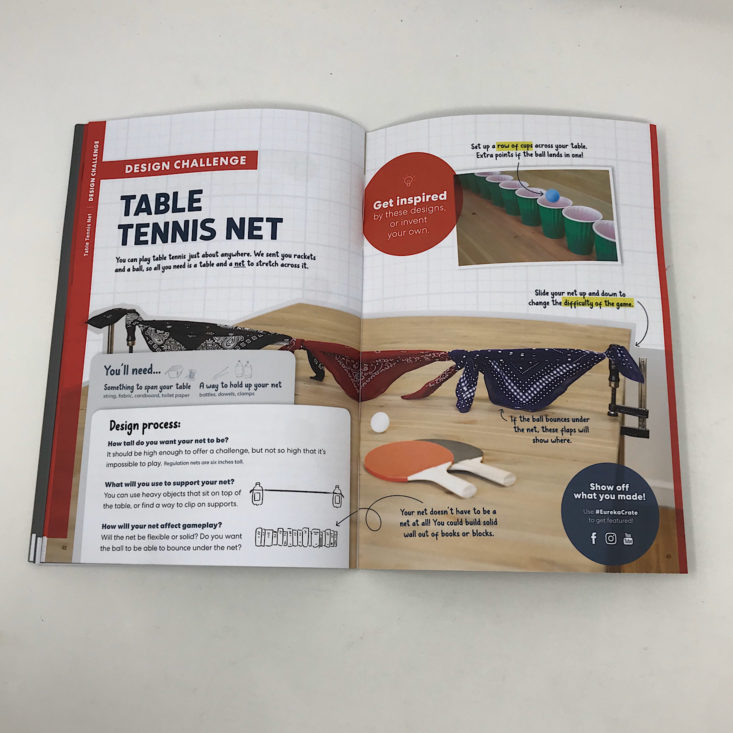
In our booklet, there was a design challenge section which is always a great extension of the project. This month they are challenging us to get creative and create our own net to play table tennis. Some suggestions included using a row of cups or a string of bandanas tied together.
Verdict: What a cool project from Eureka Crate this month! Everything was so well organized and planned out which made putting together this table tennis robot much easier than it looks. I love that the finished product is something that we can actually use and play with. As an adult, I thought it was pretty fun and actually quite challenging to use the robot and my kids were incredibly excited over it as well. I actually really loved setting it up for my 18-month-old who was just happy to collect the balls for me after they hit the floor. I could see this keeping him busy and entertained for a while! This was another satisfying project that was worth the $29.95 + free shipping cost of the box to us!
To Wrap Up:
Can you still get this box if you sign up today? It is possible you might get this crate, but it is not a guarantee. From KiwiCo:
Crates are assigned each month based on availability and your crate history - not all subscribers receive the same theme each month.
Check out all of our KiwiCo reviews and the best boxes for teens!
Keep Track of Your Subscriptions: Add this box to your subscription list or wishlist!
What do you think of Eureka Crate?


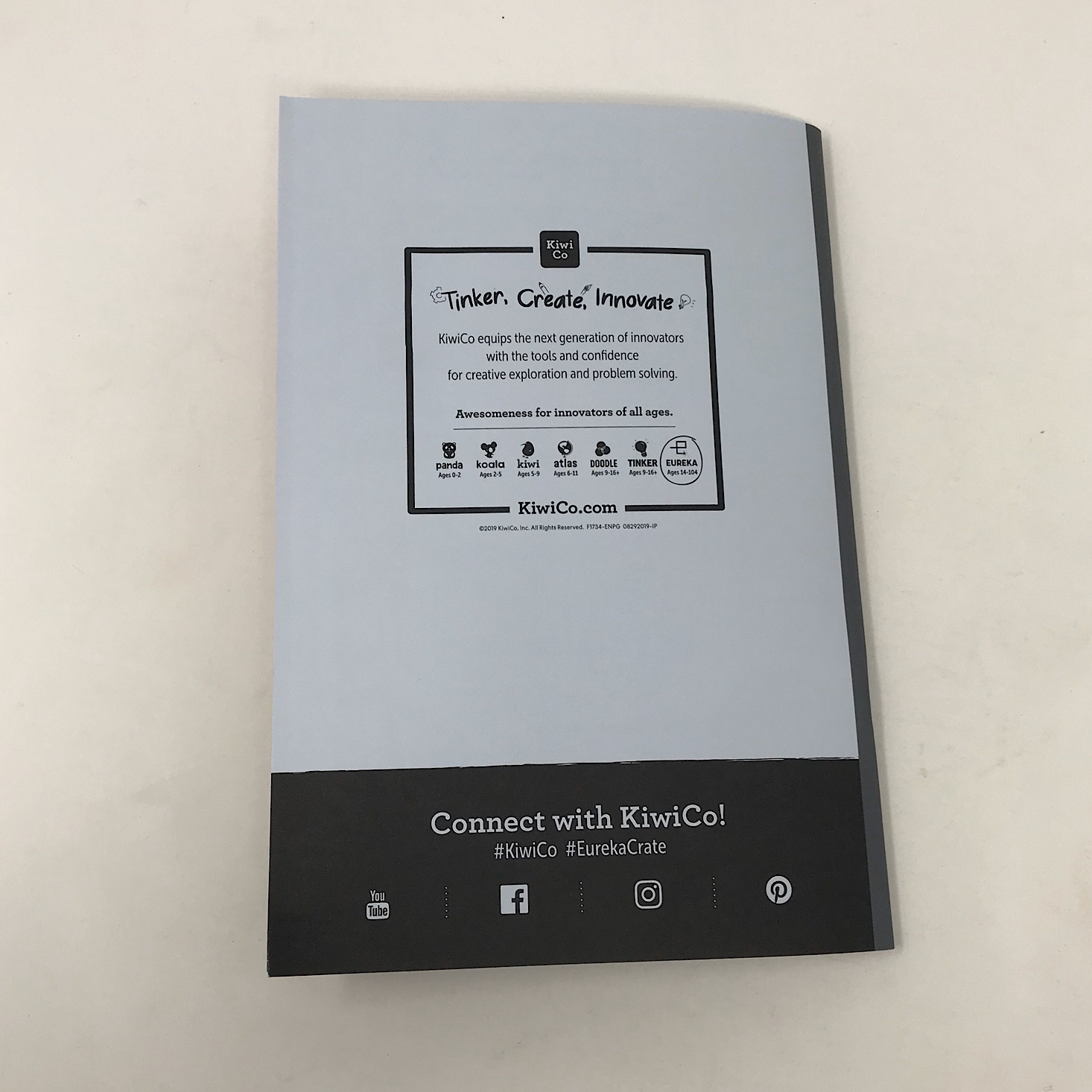
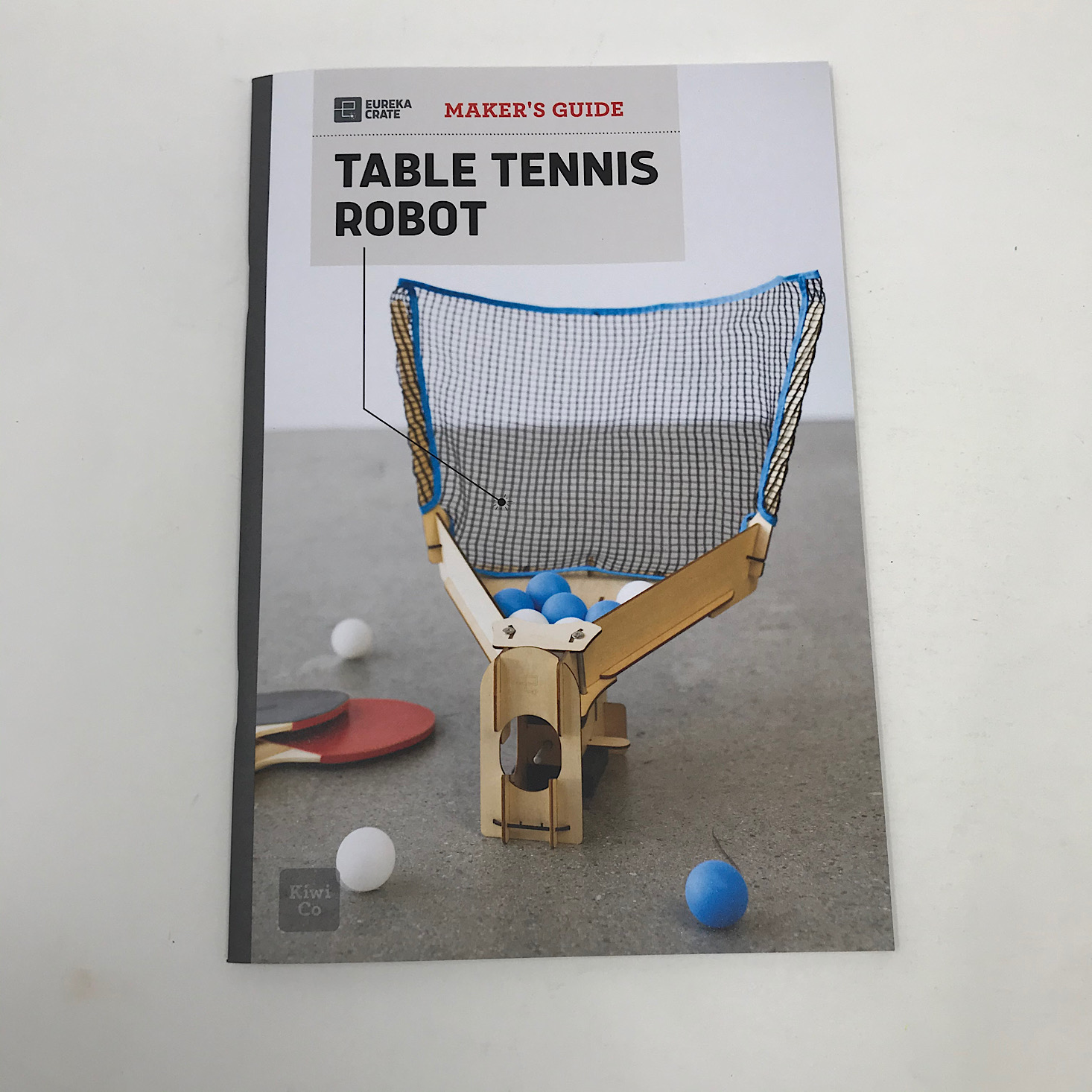



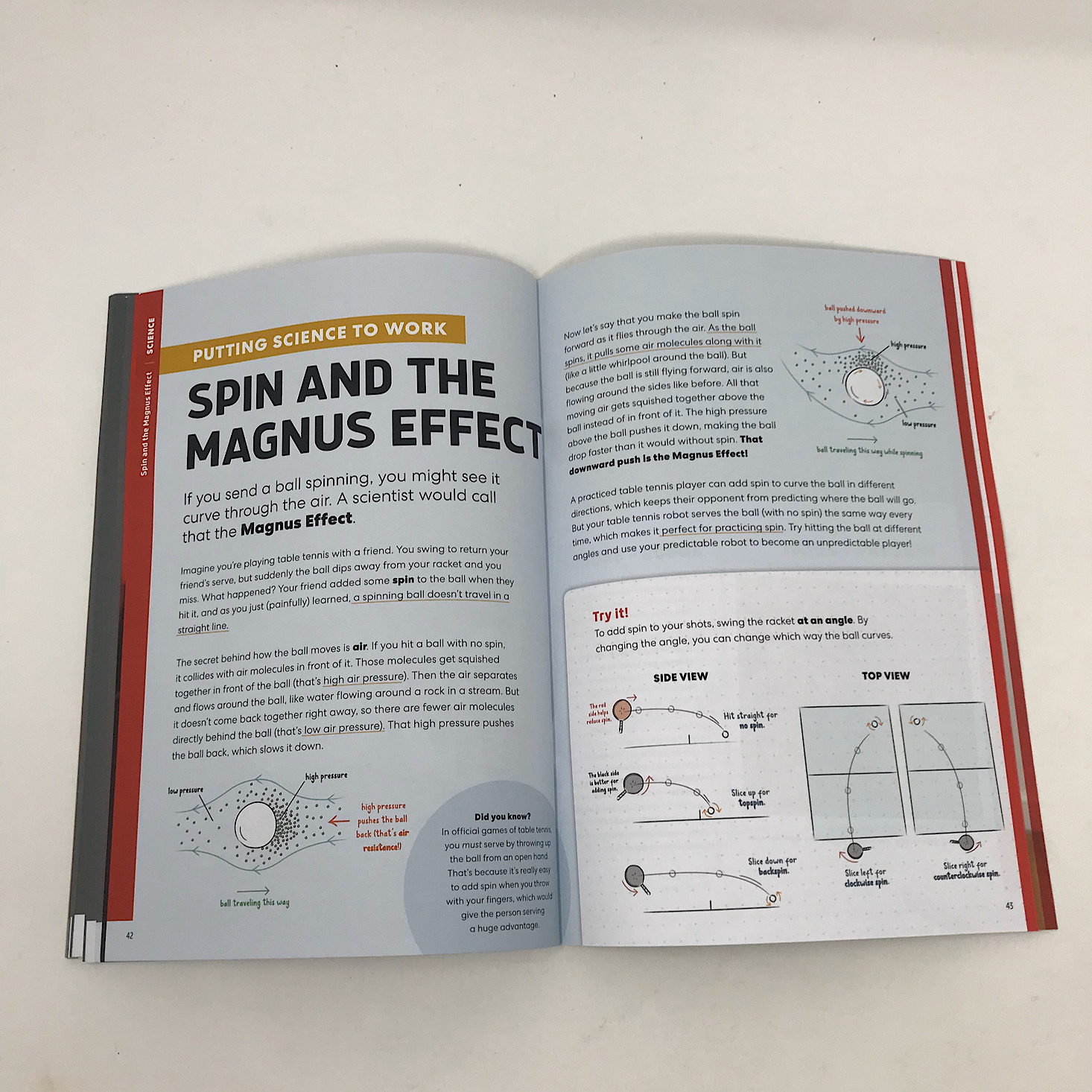





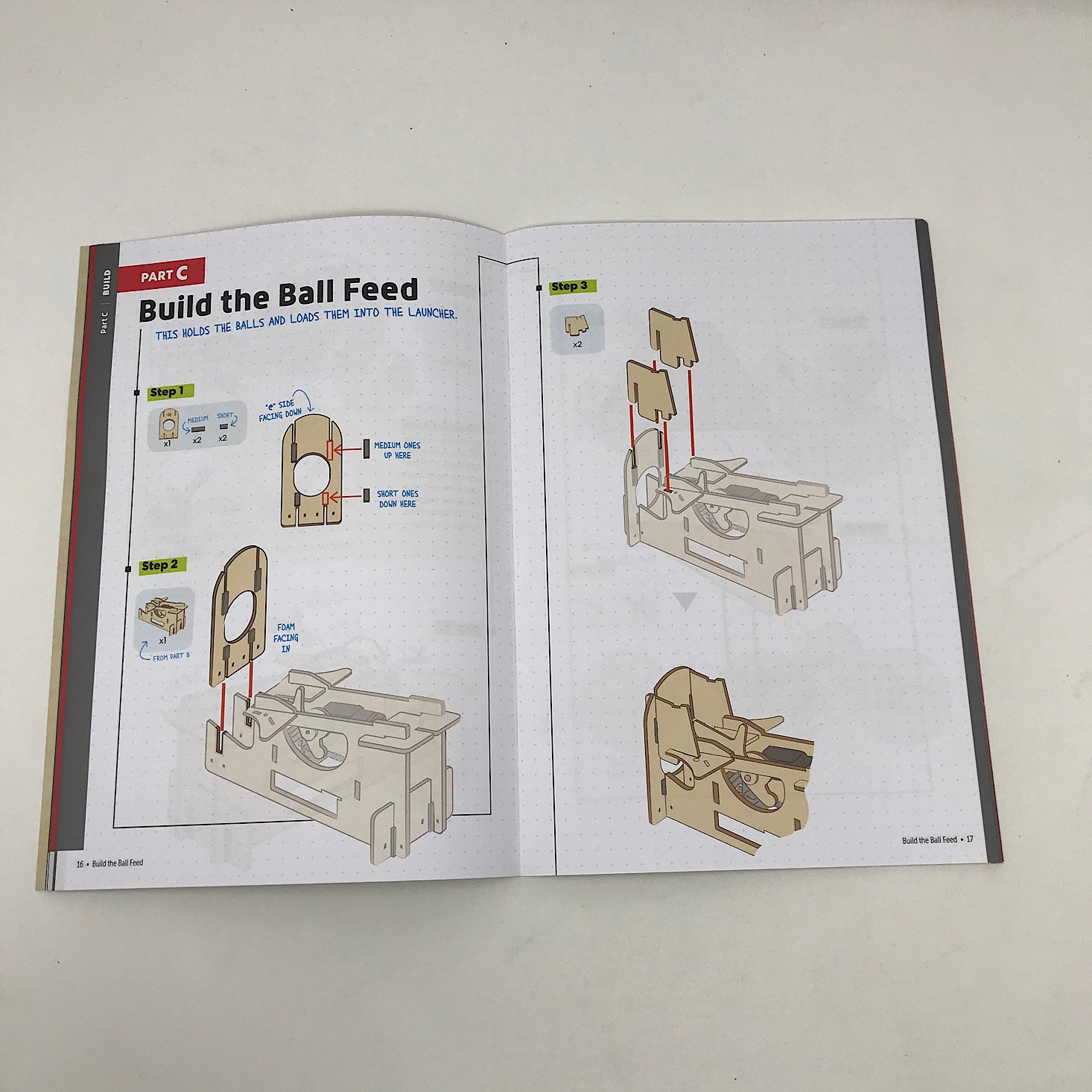


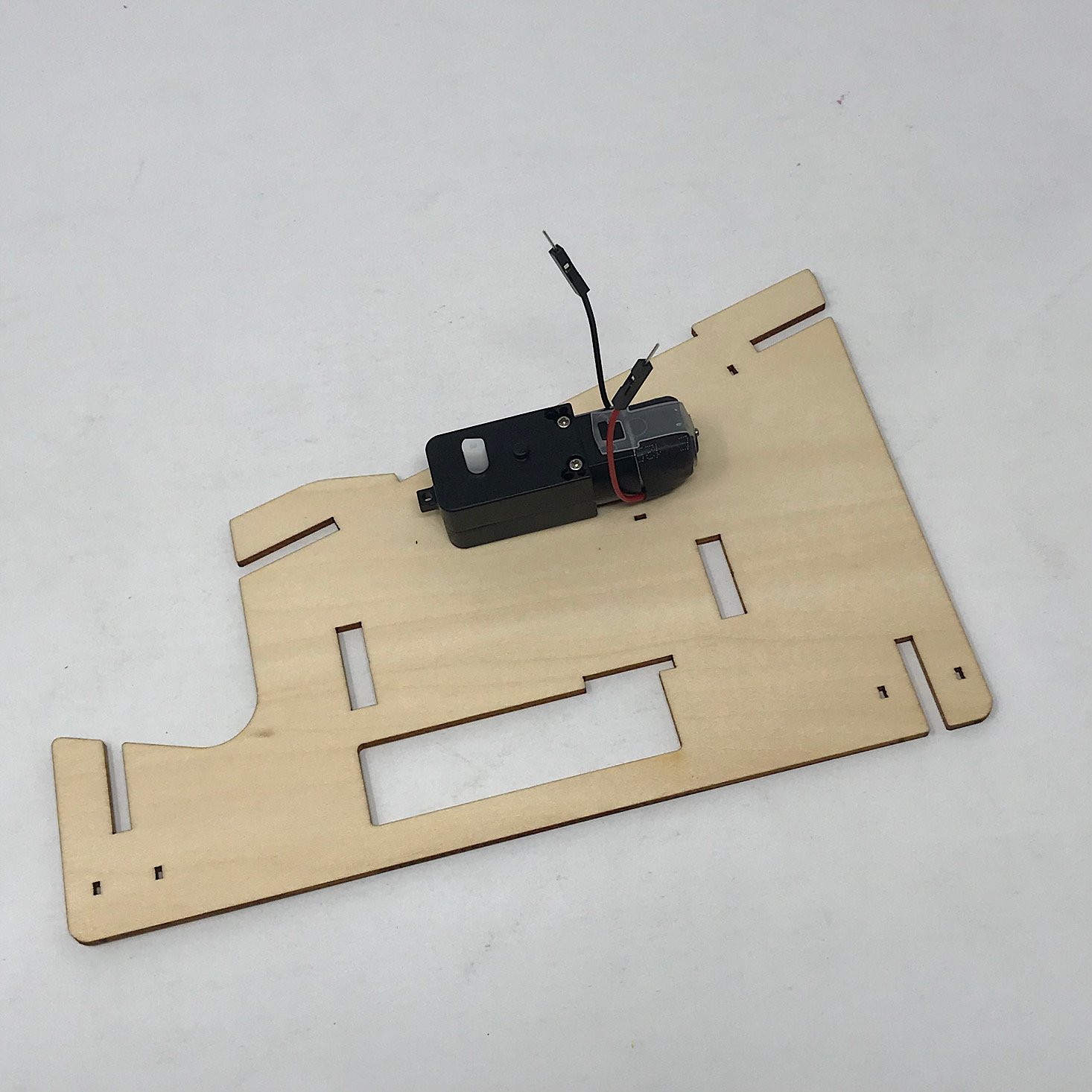





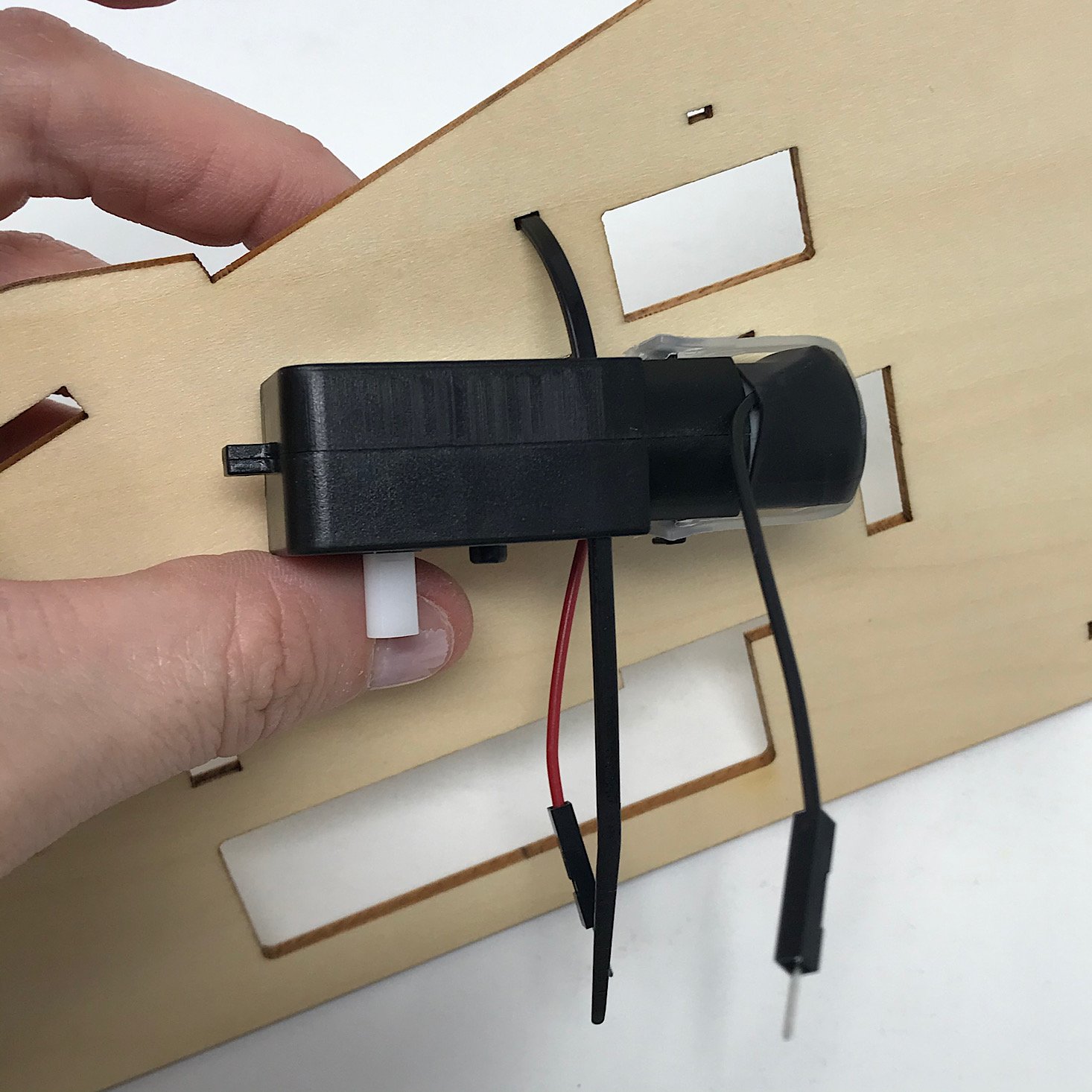







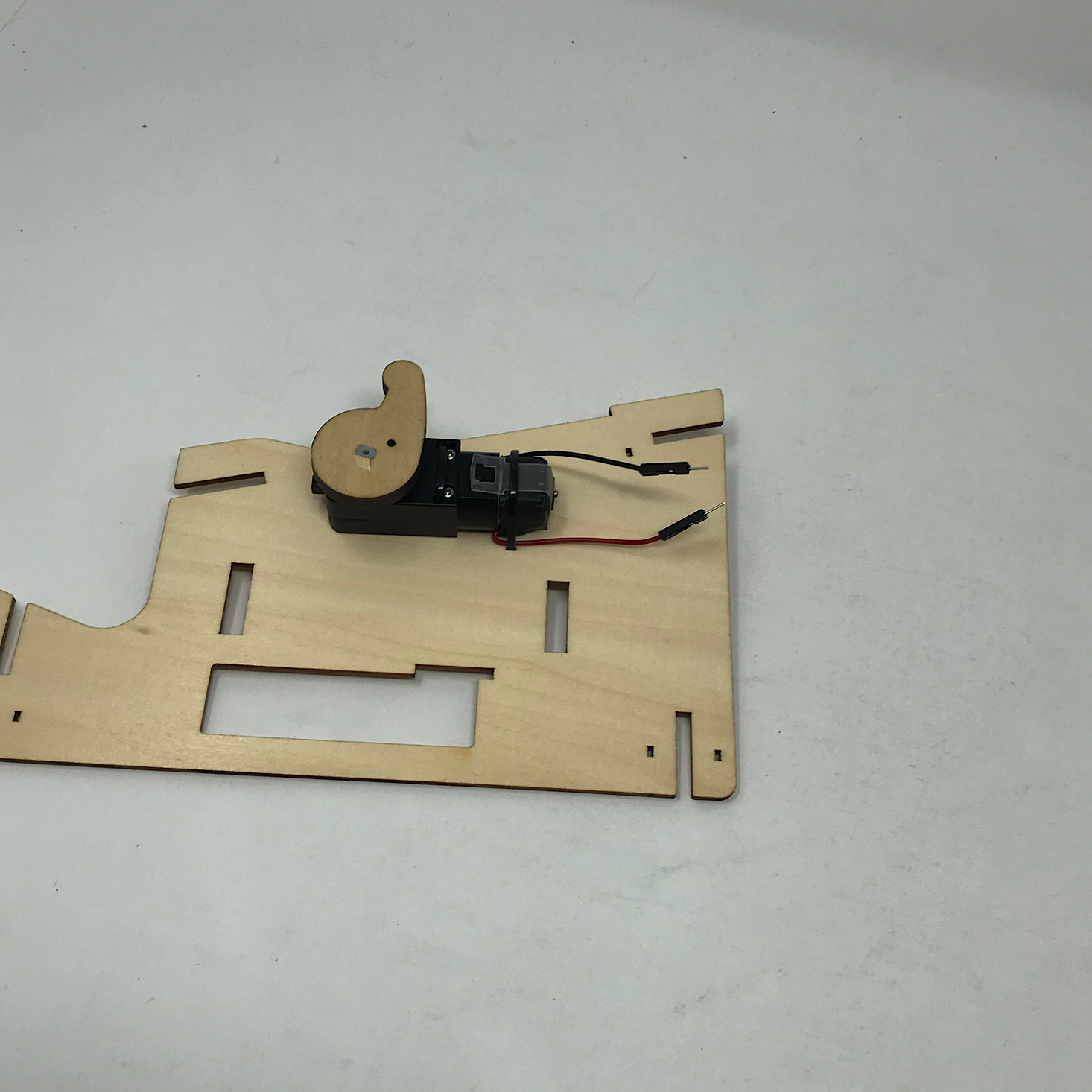

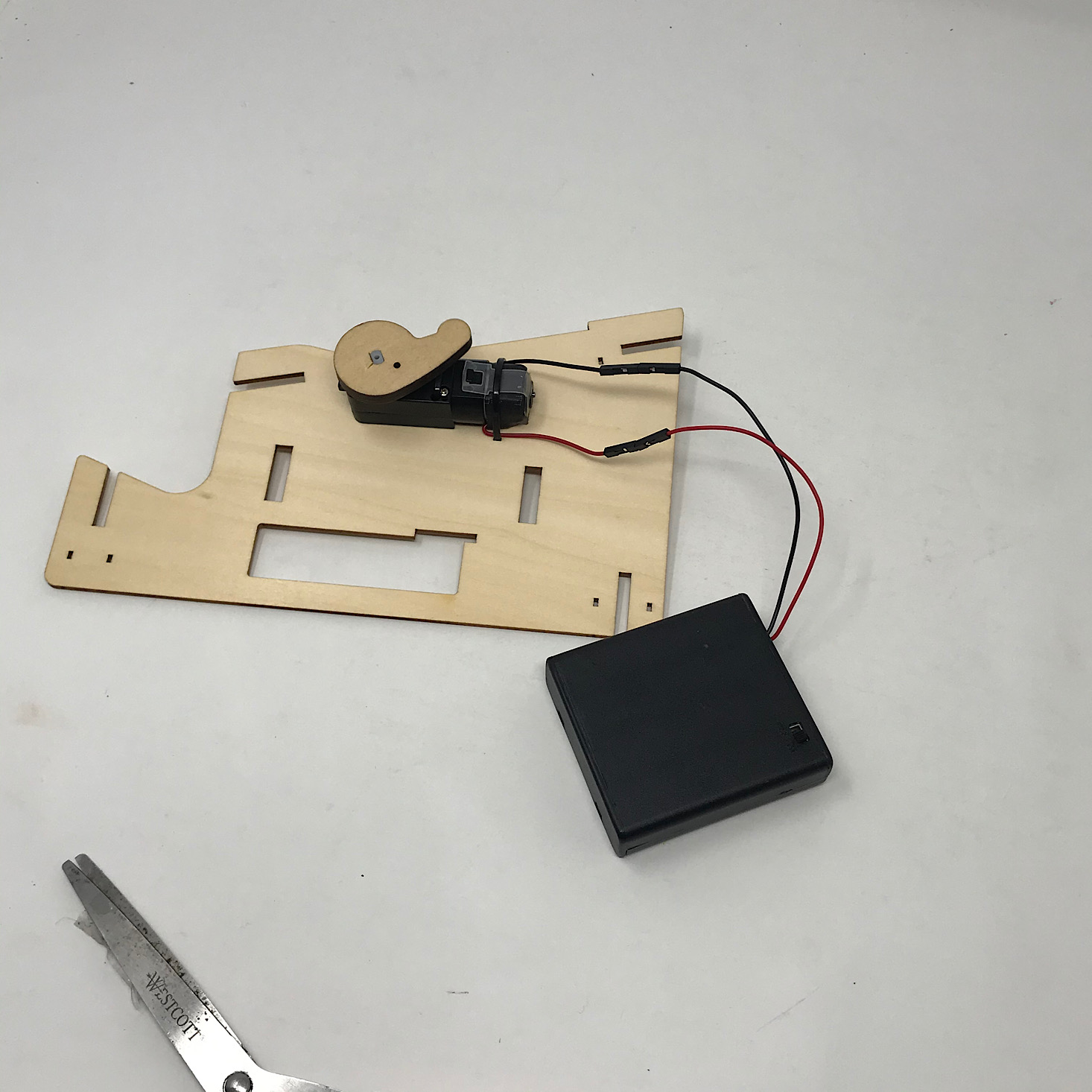





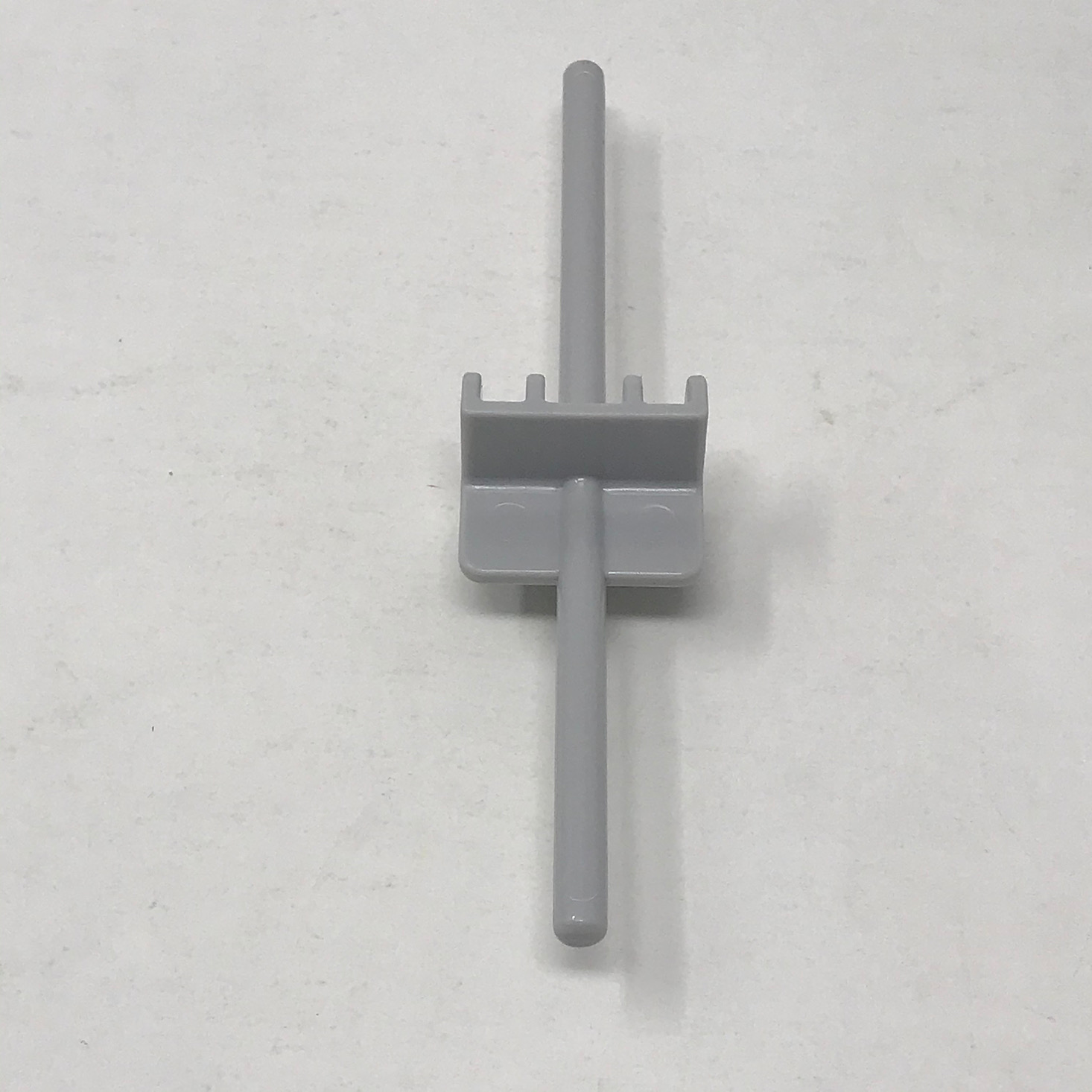

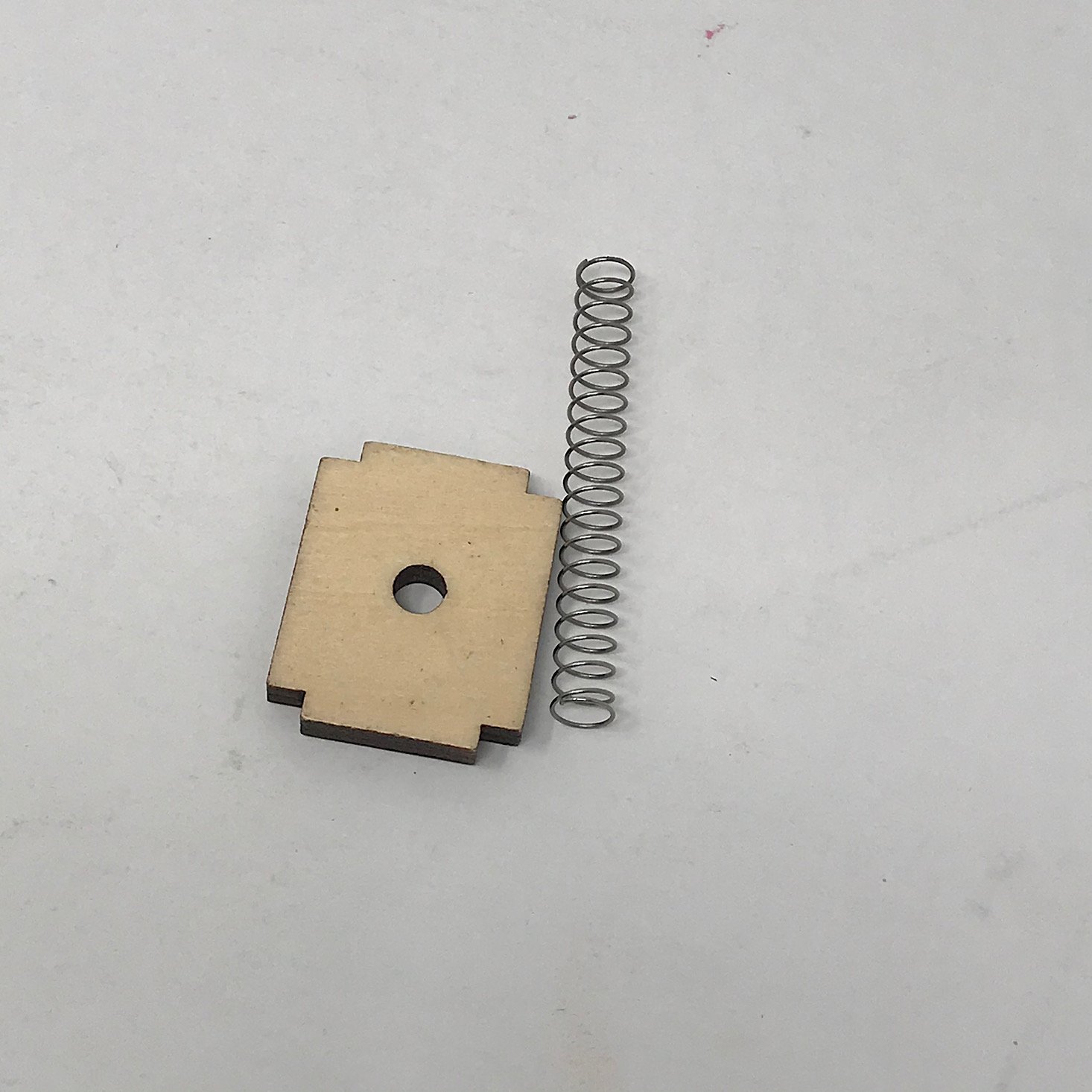
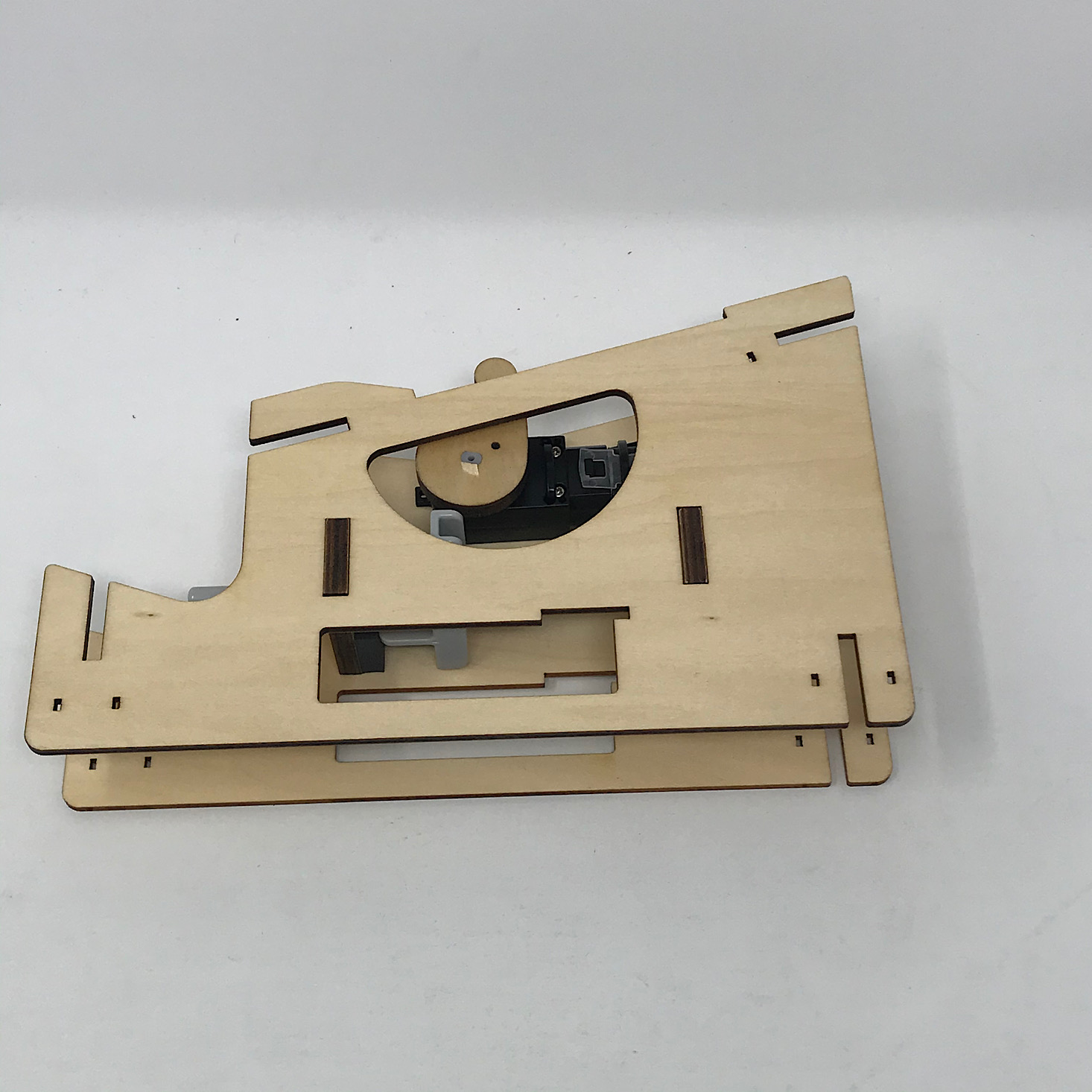


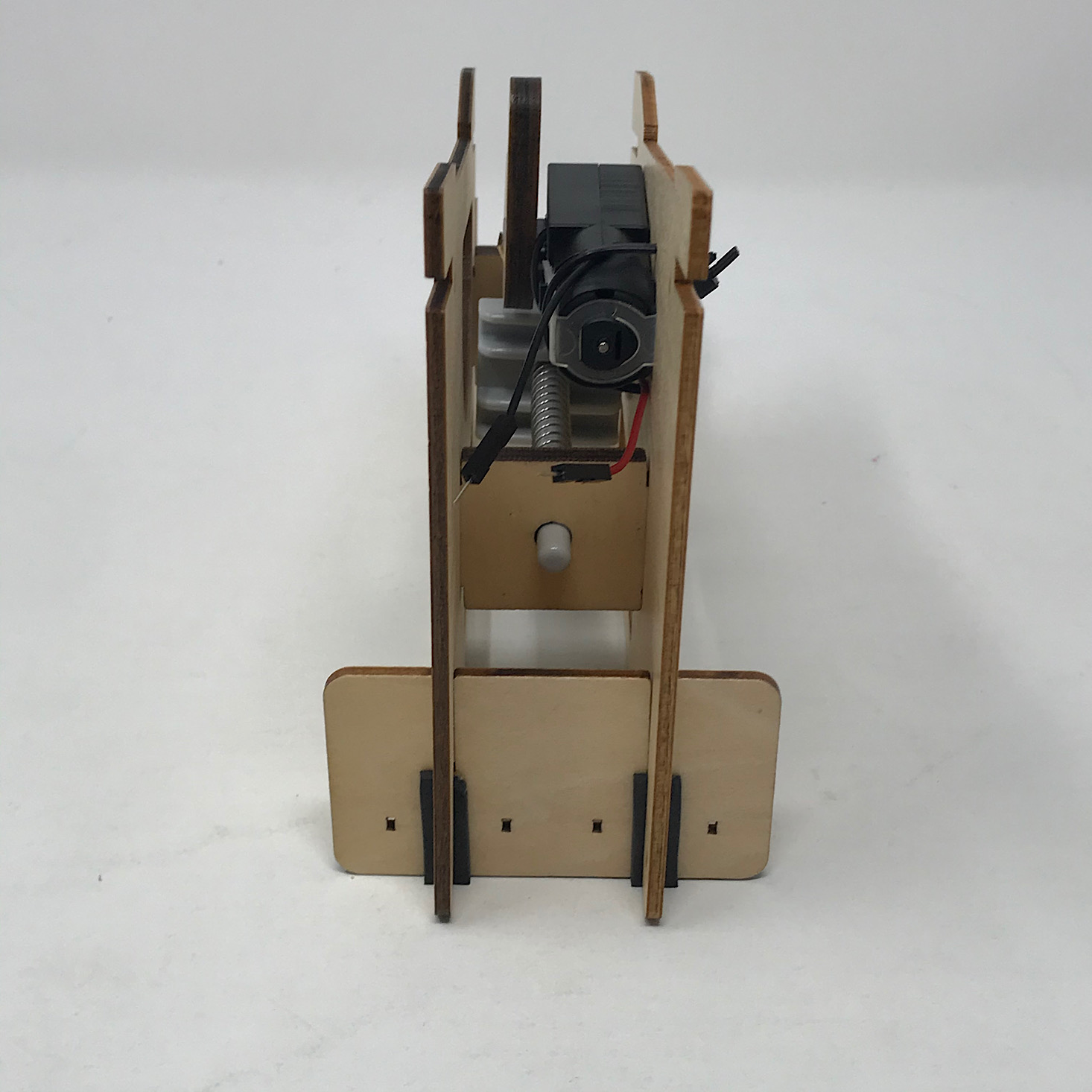
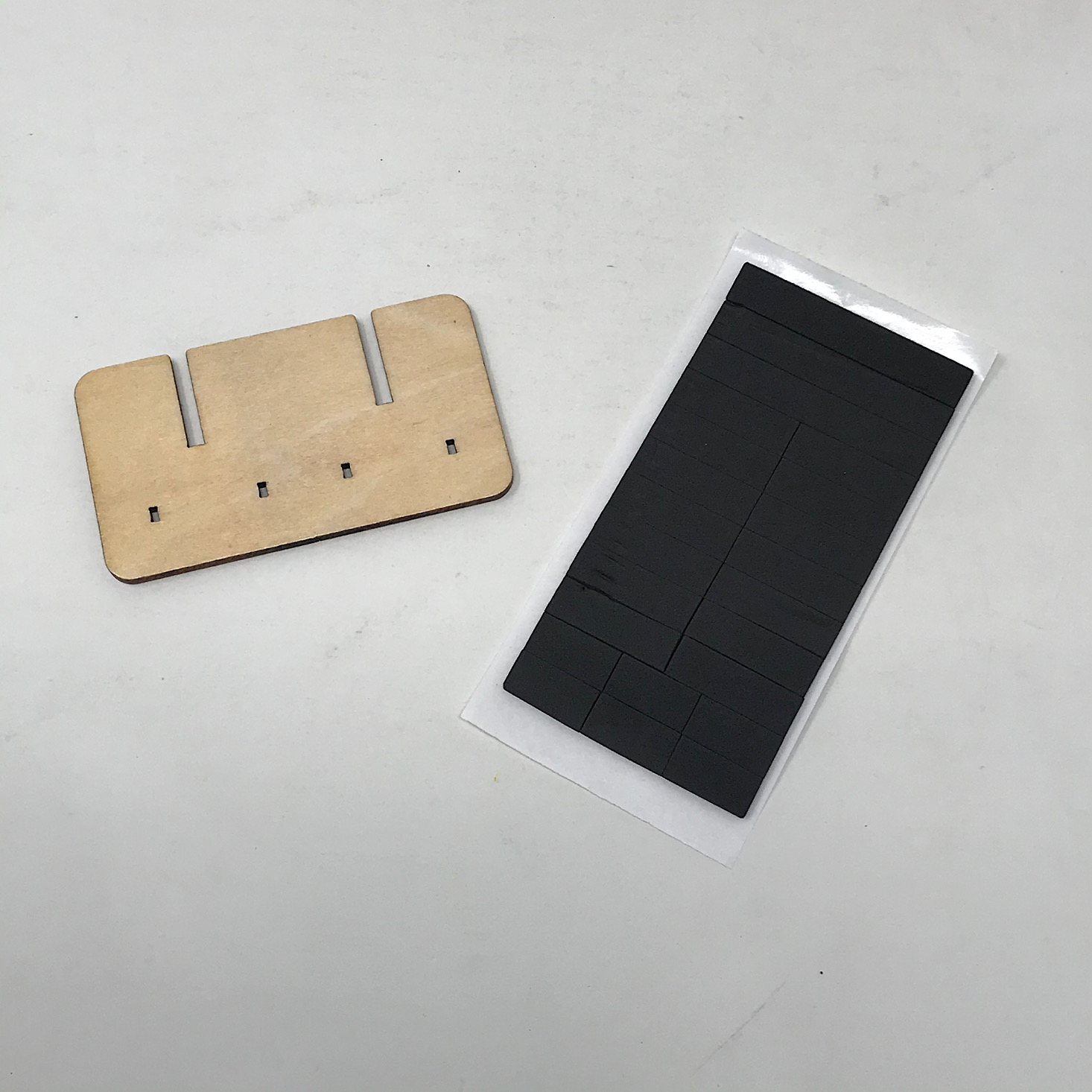






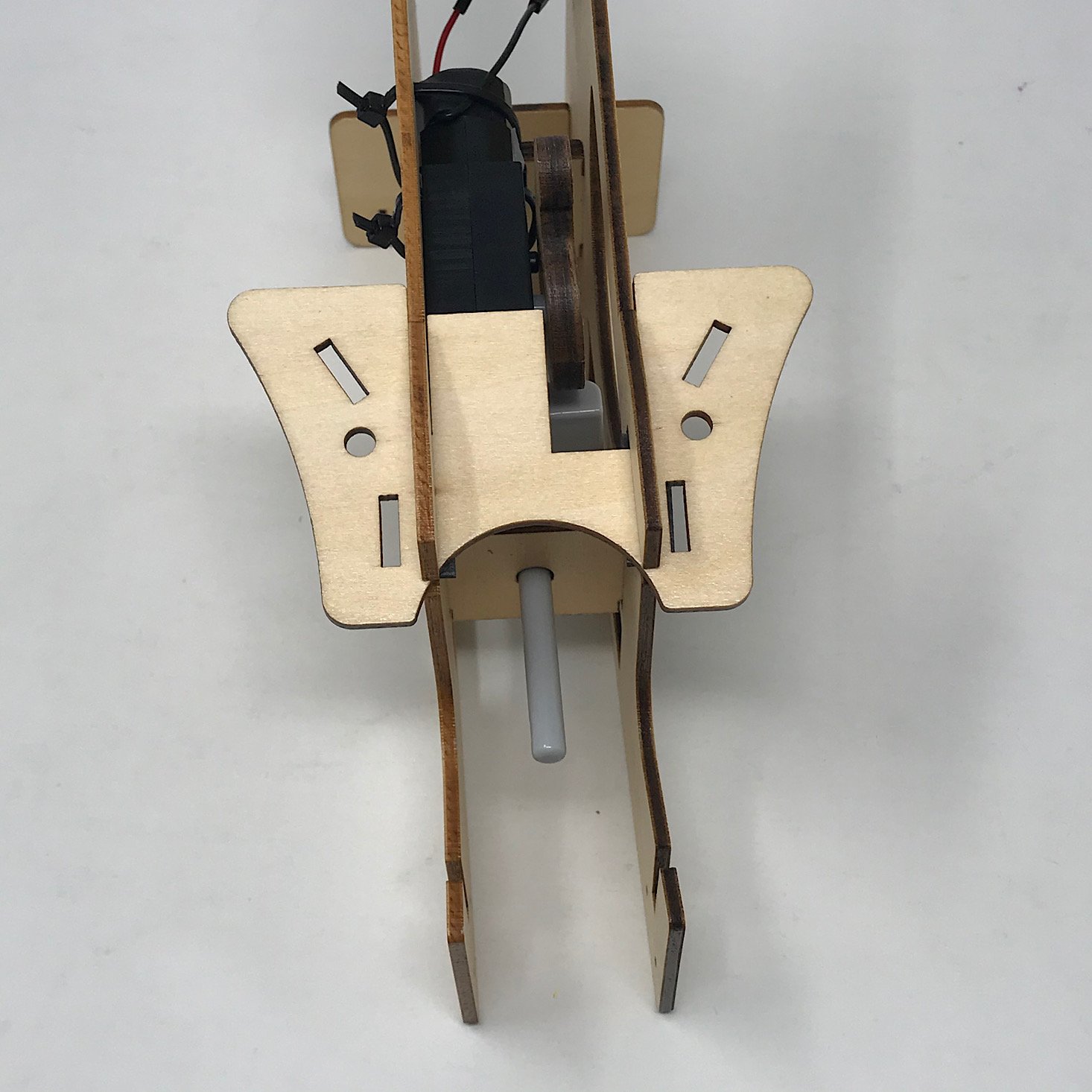










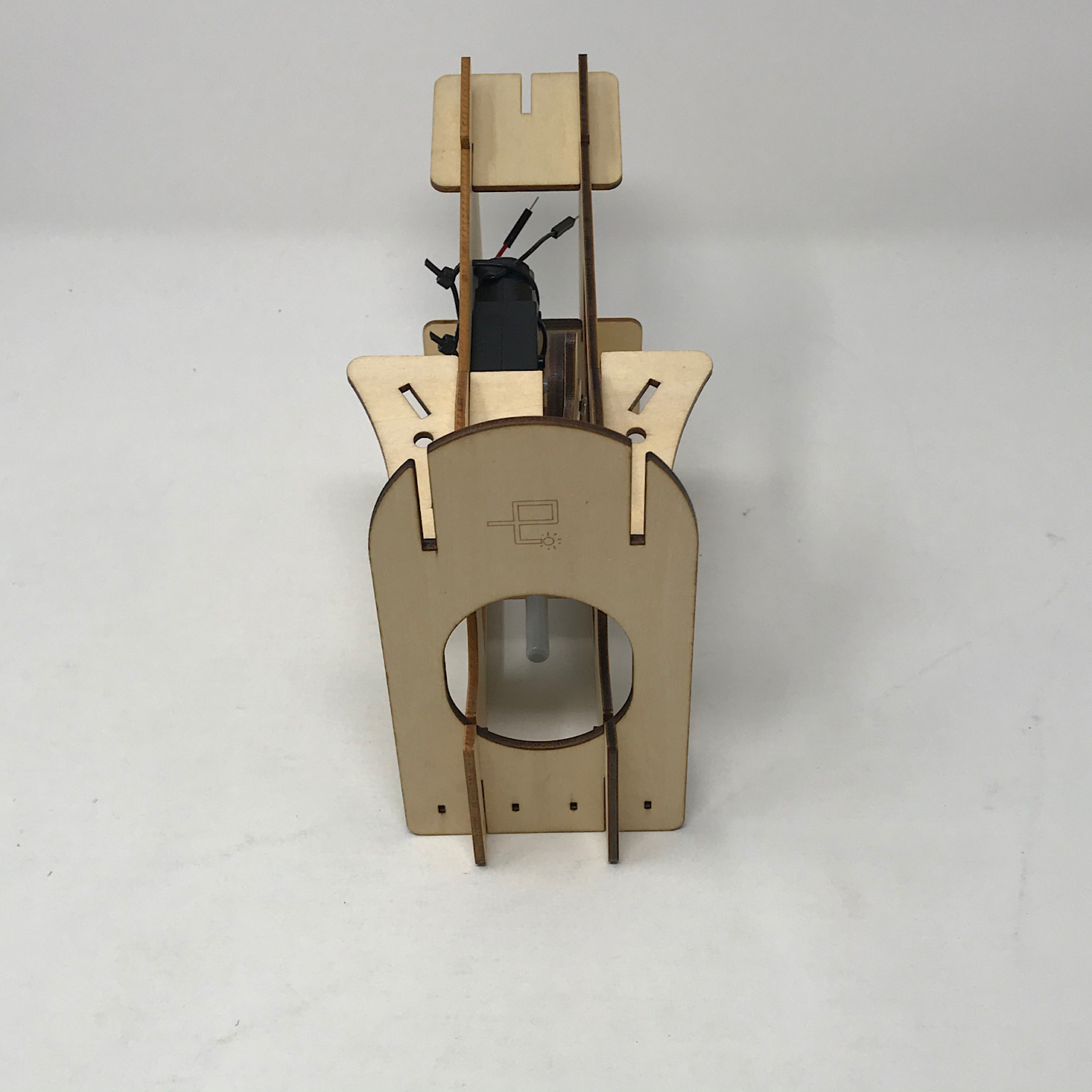















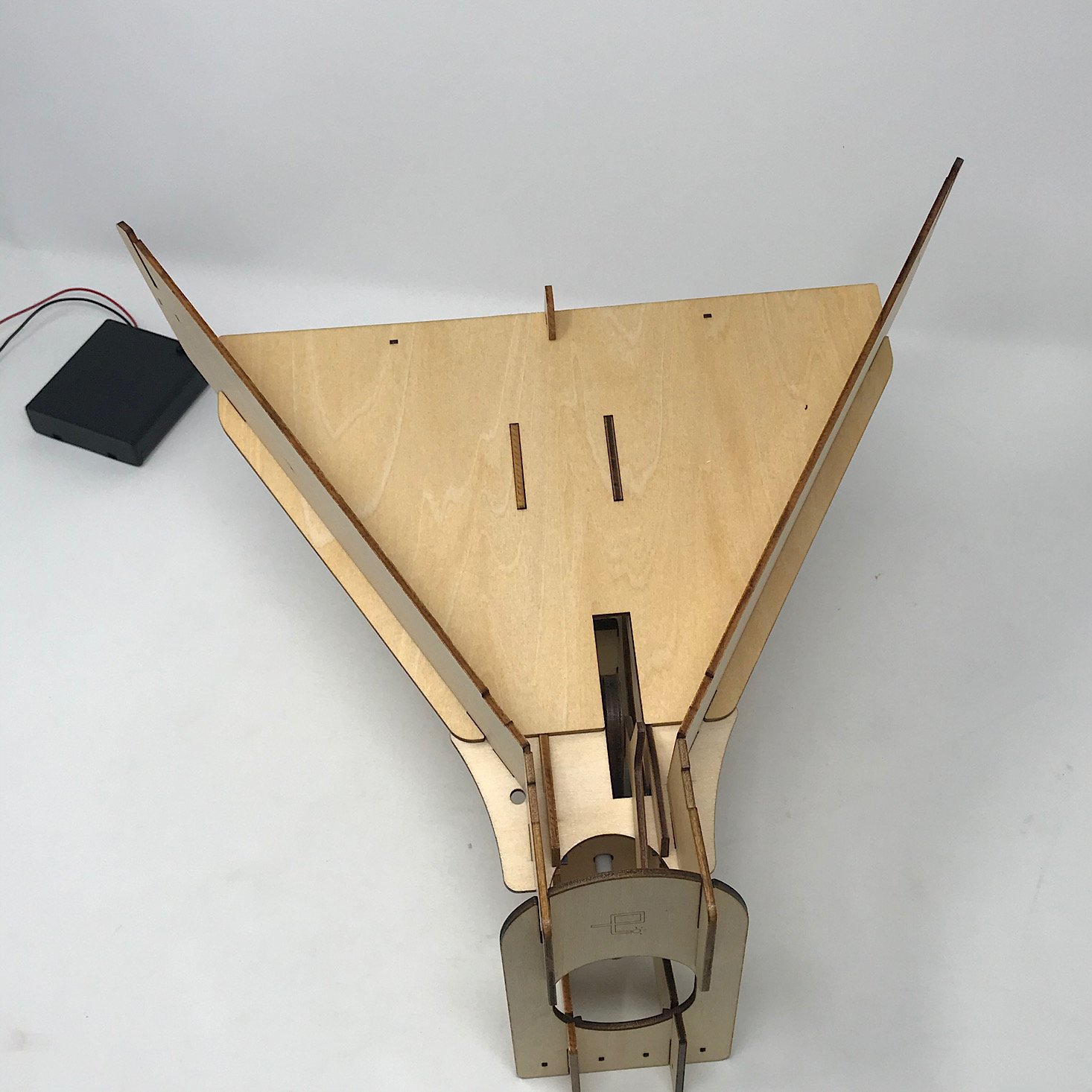













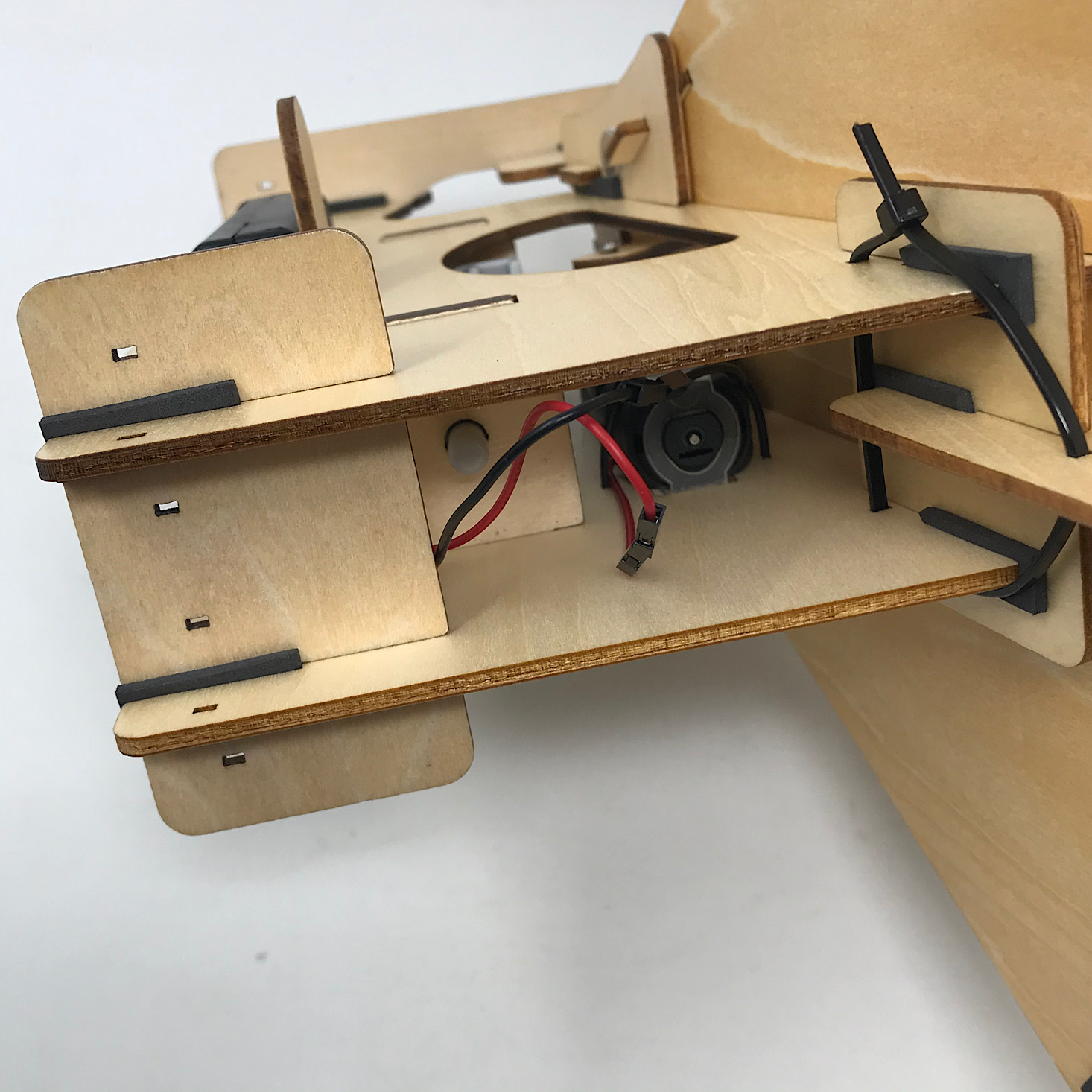


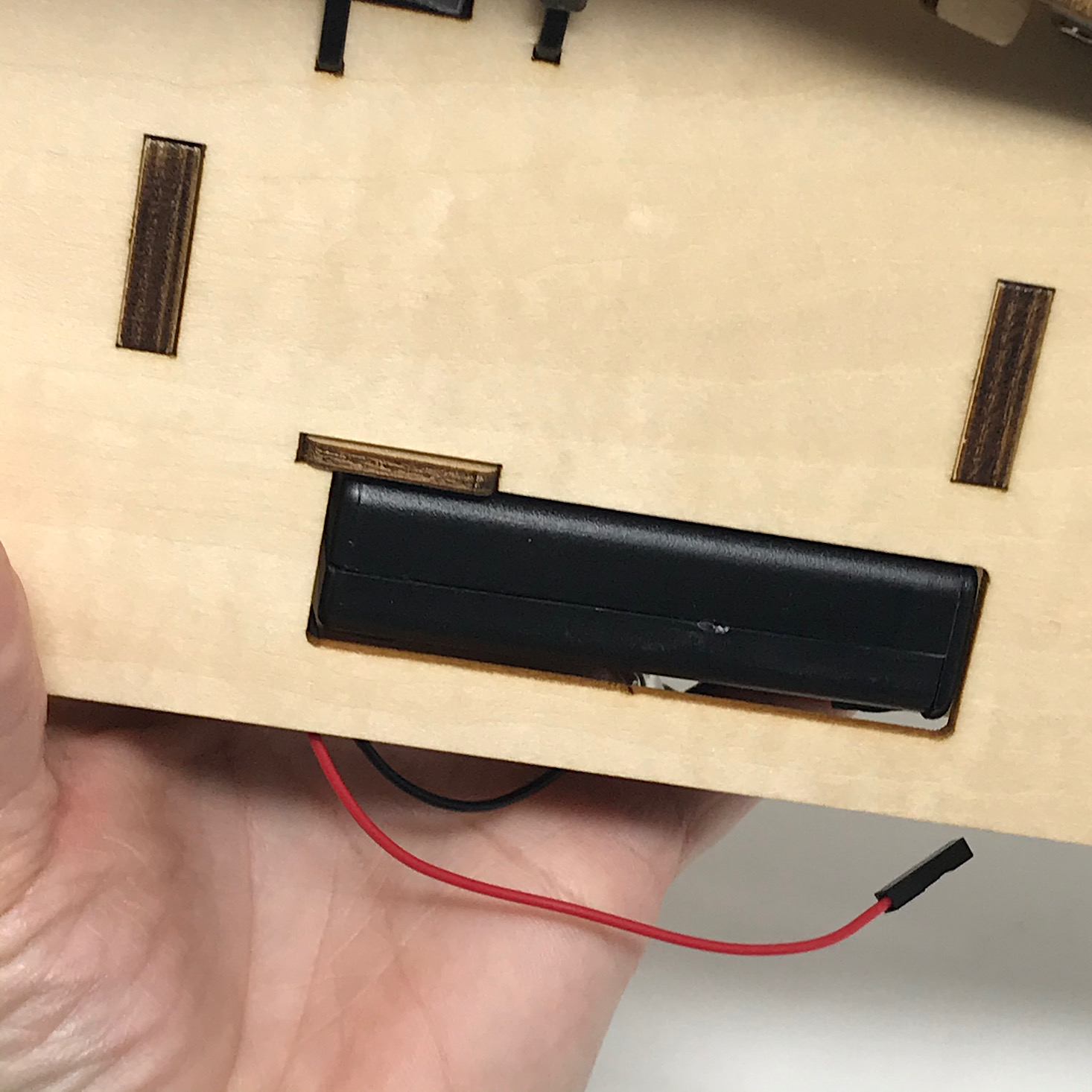


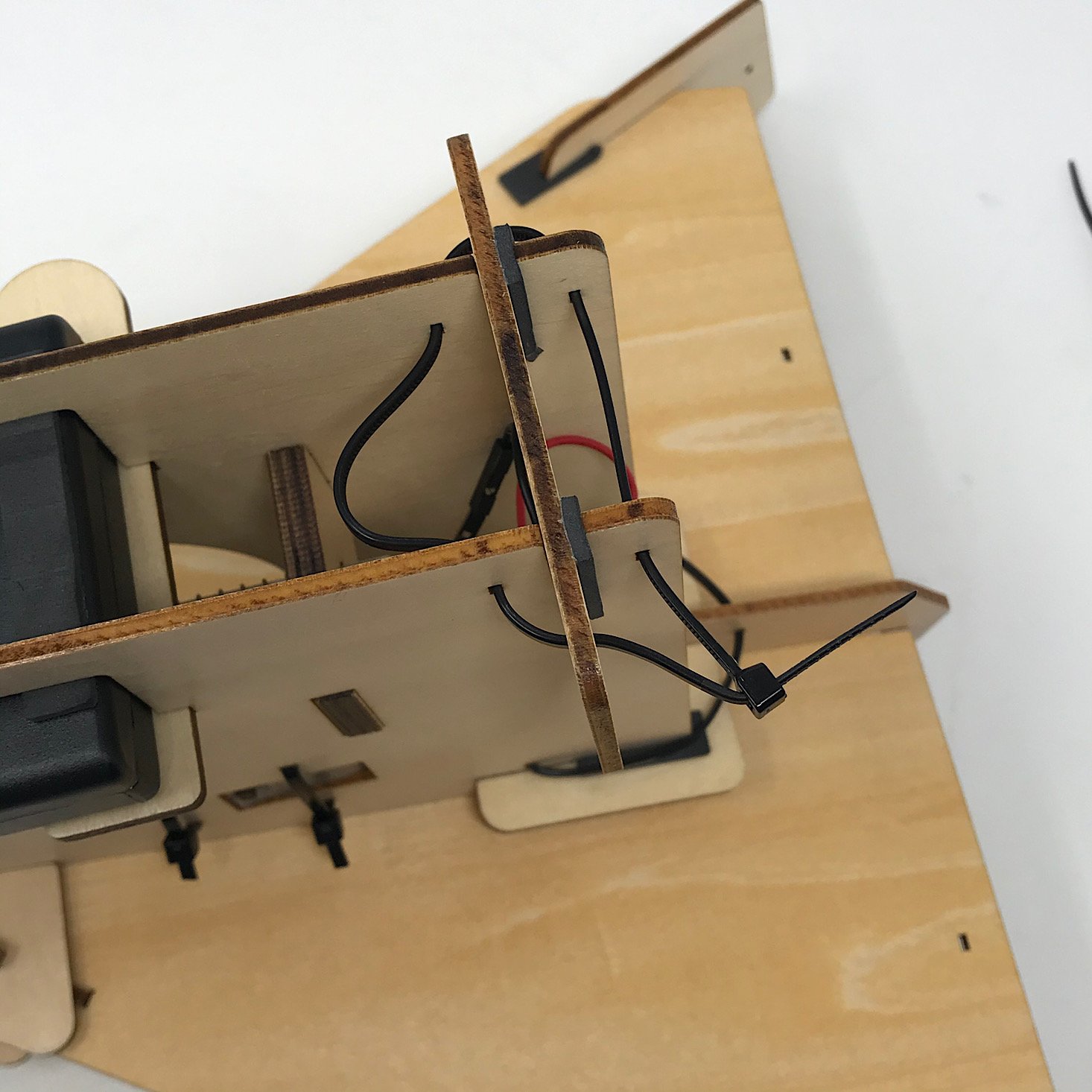



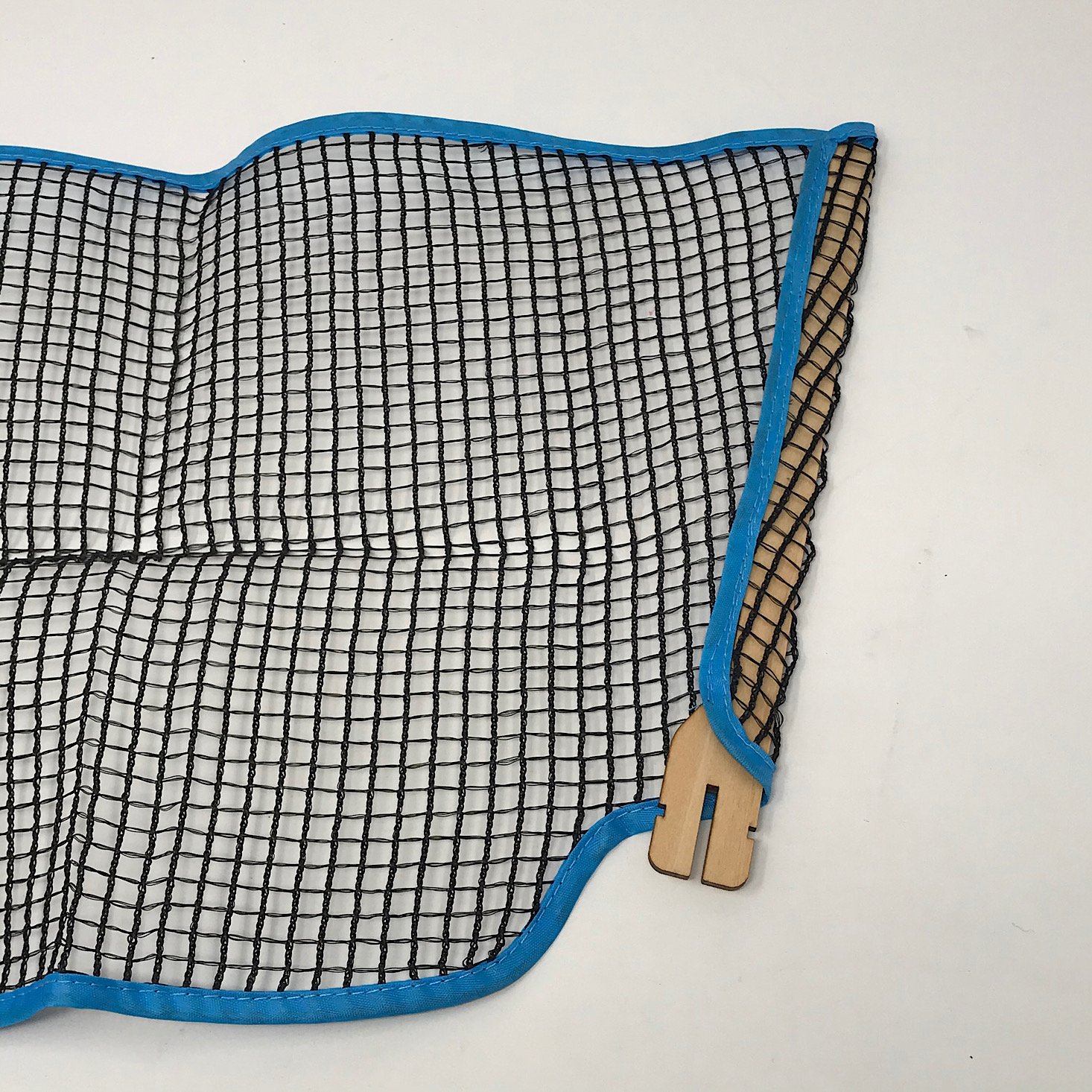

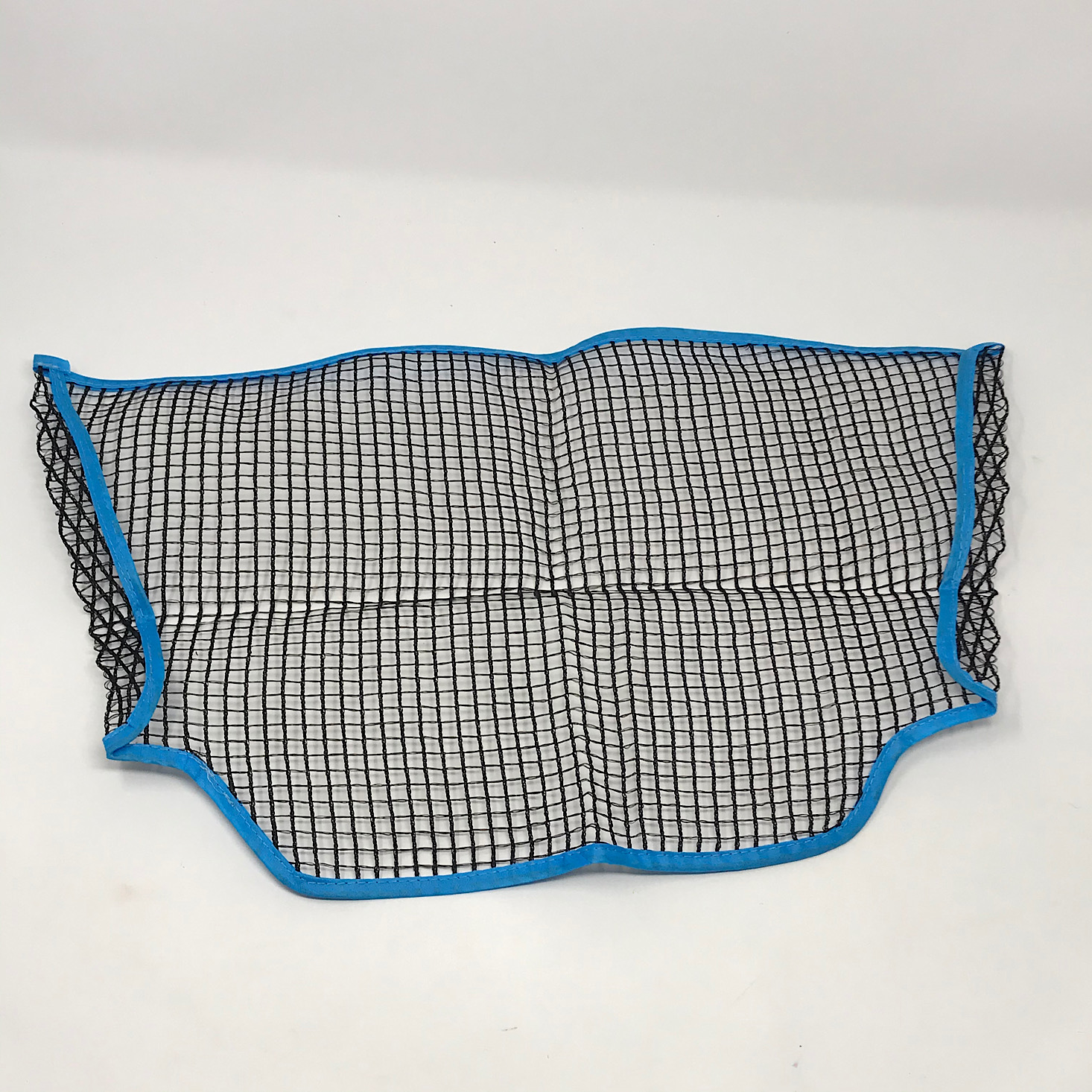





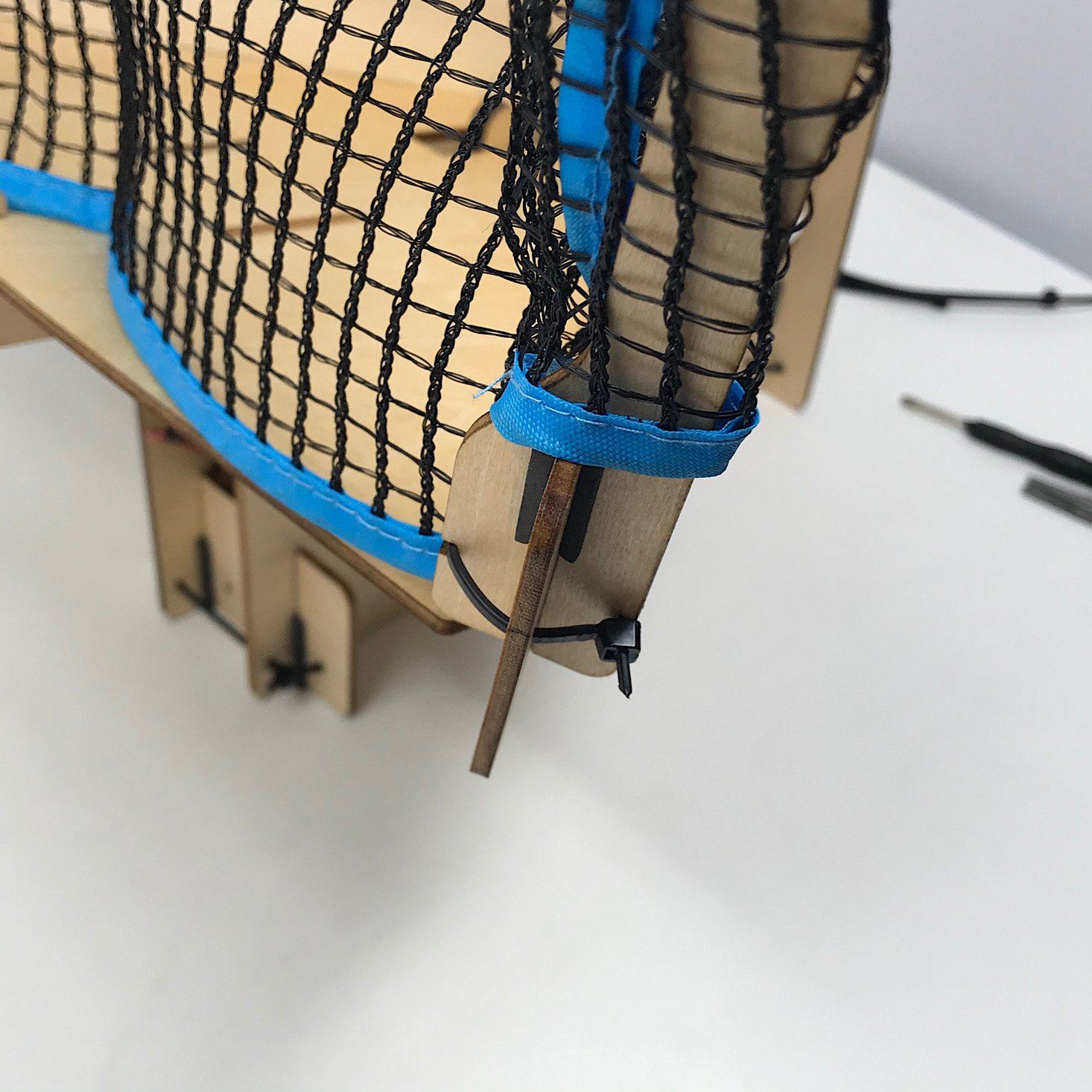
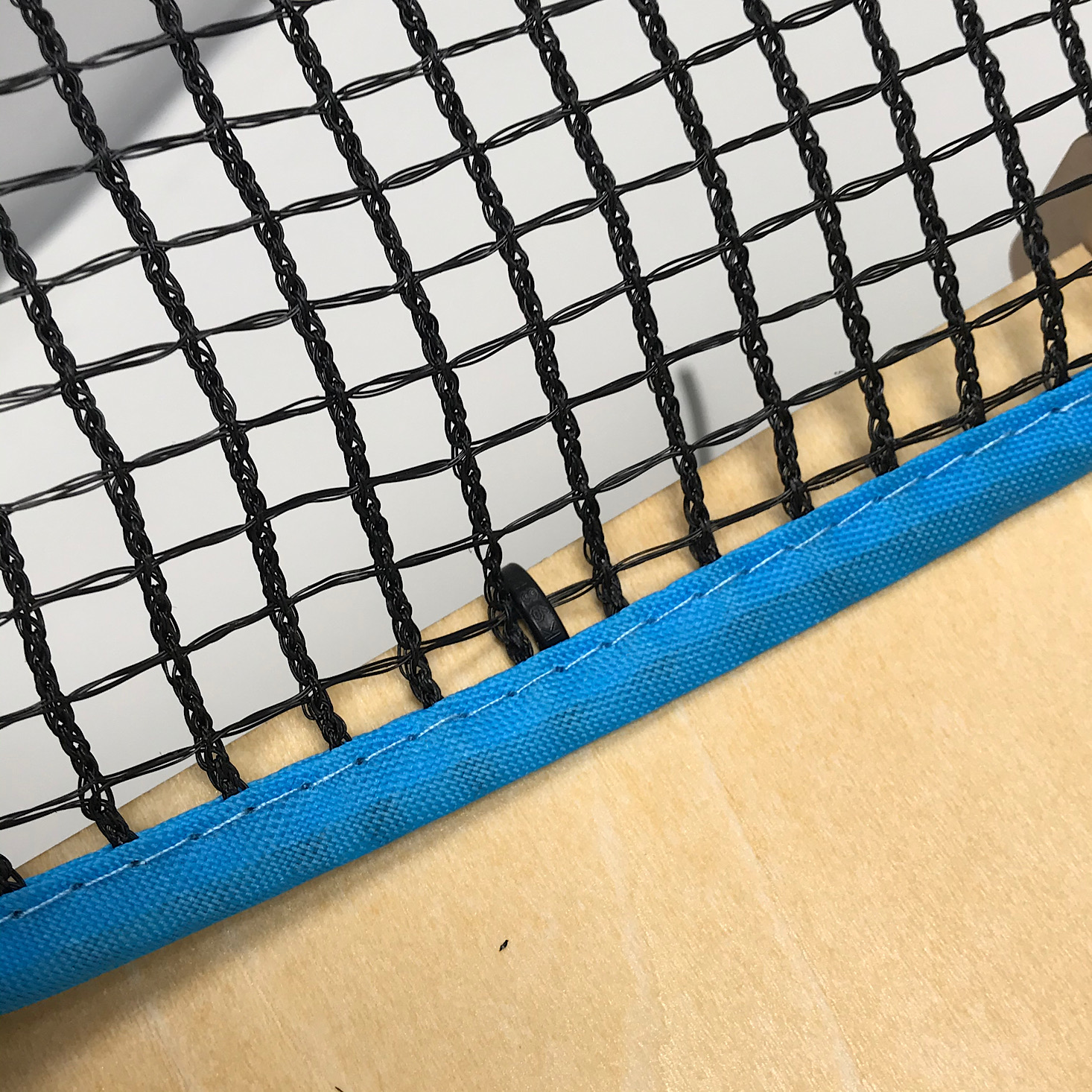



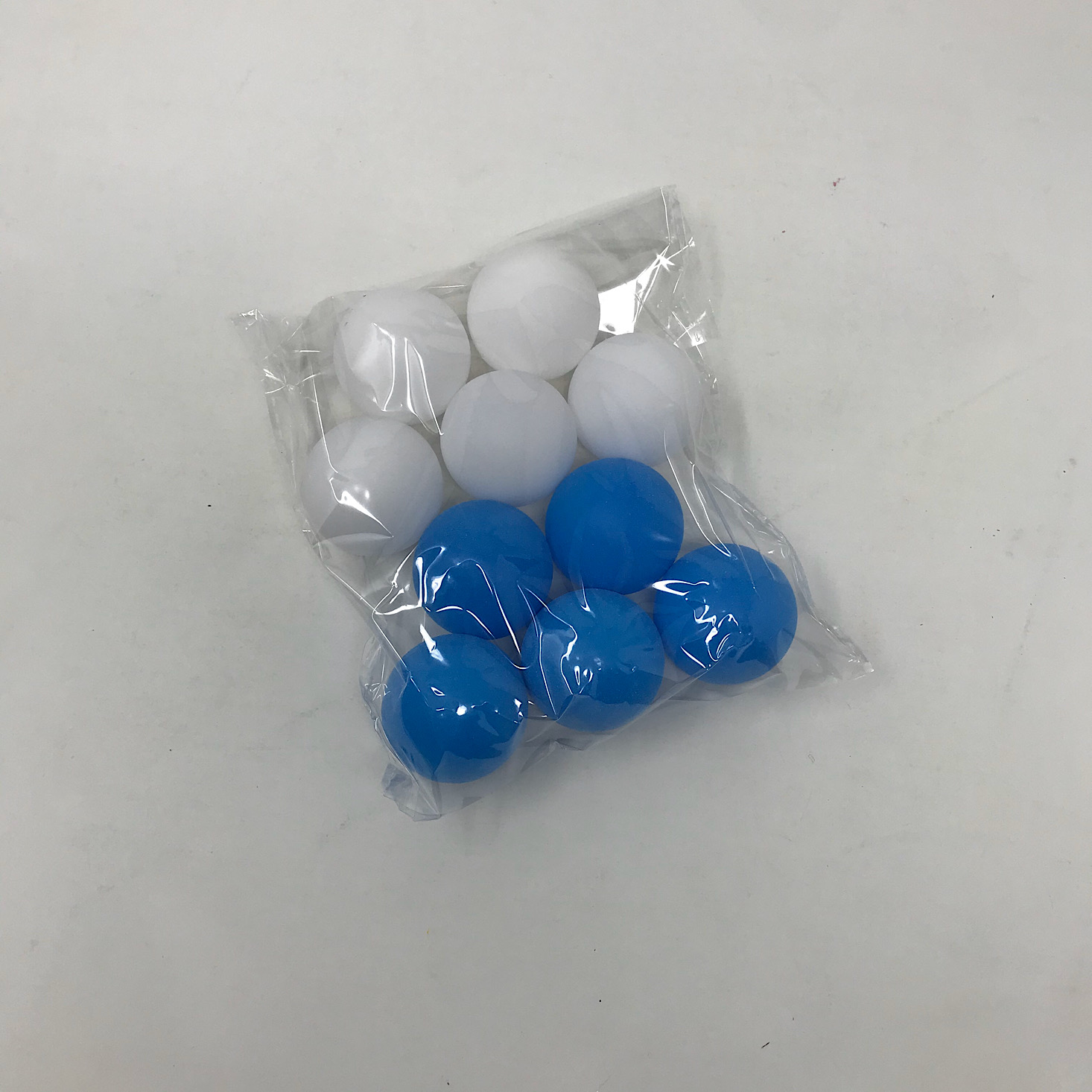









Please do not enter your email address in the Name field or in the comment content. Your email address will not be published. Required fields are marked *. Remember to post with kindness and respect. Comments with offensive language, cruelness to others, etc will not be approved. See our full comment policy here.