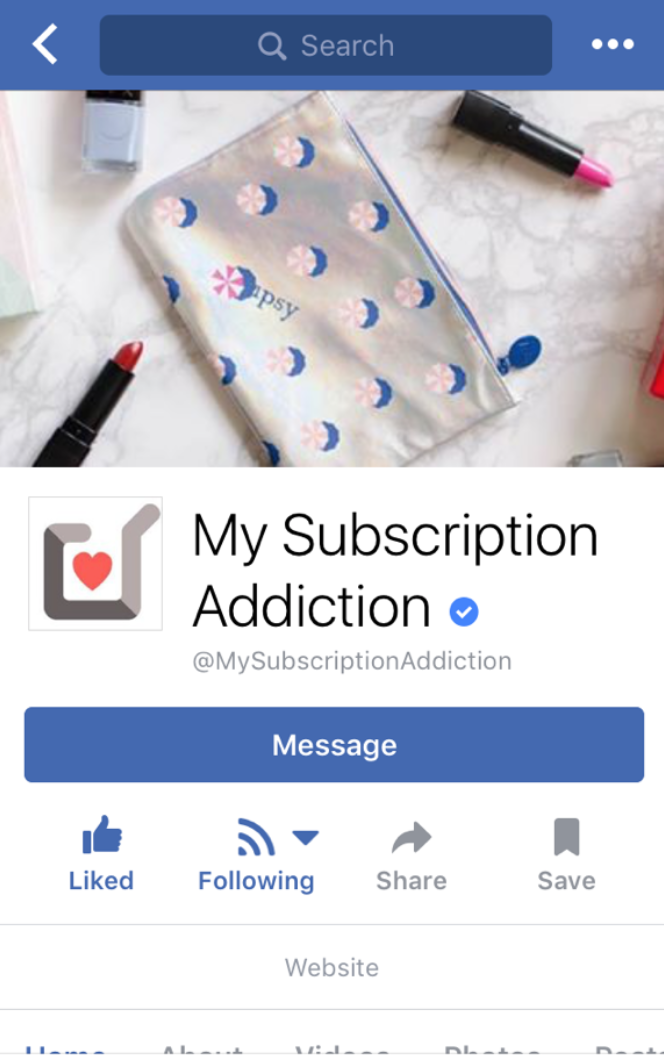
We have some exciting Facebook Live videos coming soon, so I thought I'd do a quick post to show you how to make sure you see our videos when they launch!
From our Facebook page, click the Following icon, and you'll see this page:
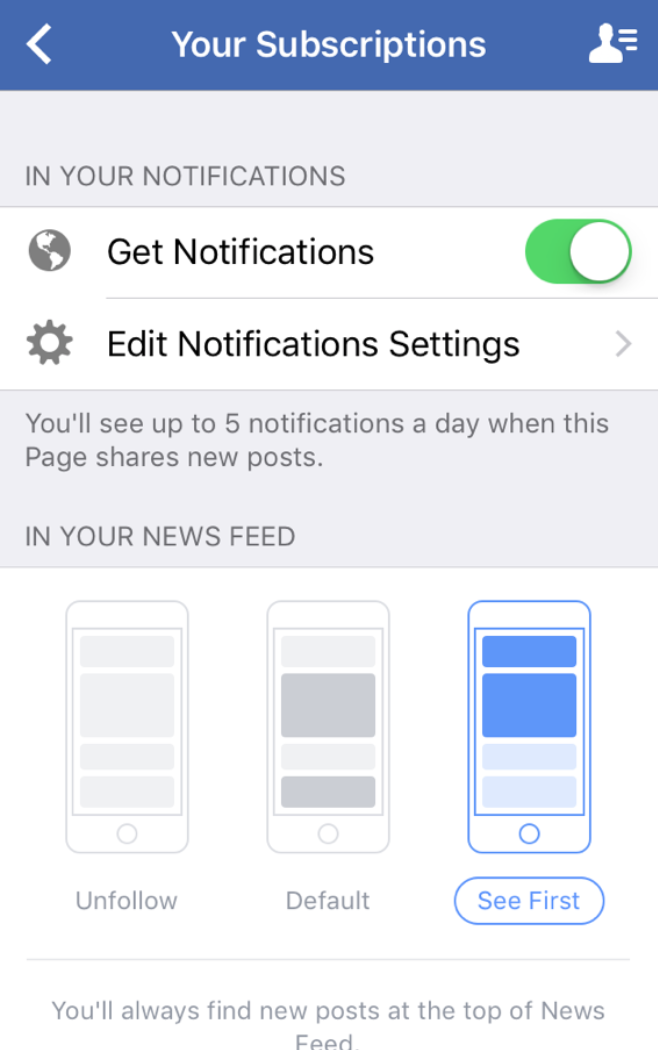
Make sure you select Get Notifications and then click Edit Notifications Settings.
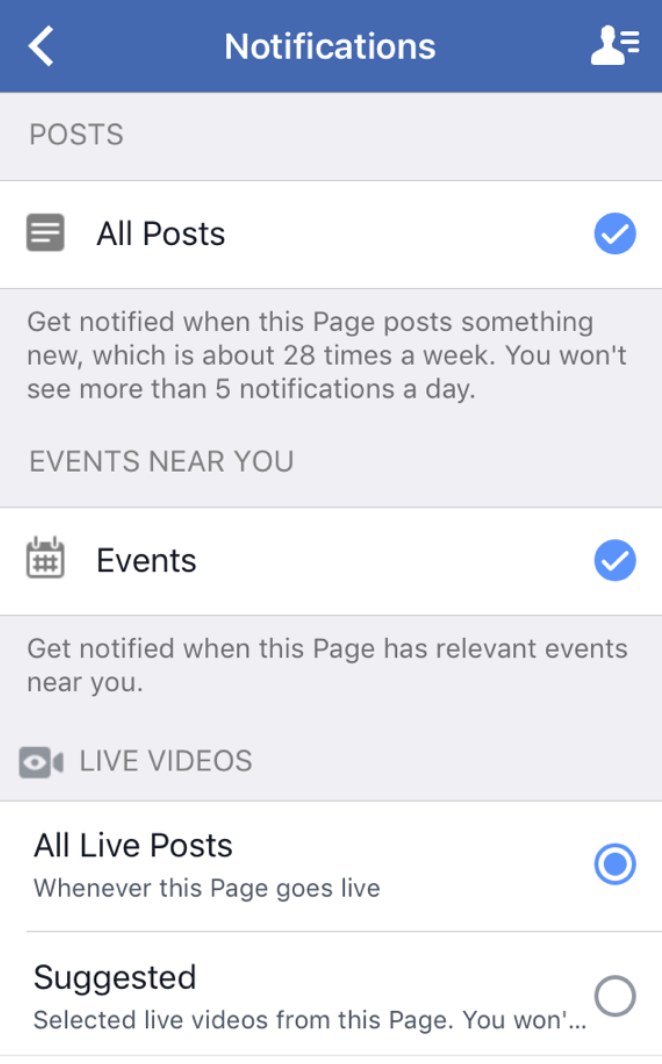
On this page, click the button for All Live Posts, and you'll get a notification when we go live (this is when you are in Facebook.)
Hope that helps! (On our last Facebook Live video, a few readers let us know they couldn't find the video, so this should help fix that!)
Let me know if you have any suggestions for Facebook Live videos! We have a few fun ideas coming up, and we'd love to hear about what you'd like to see!

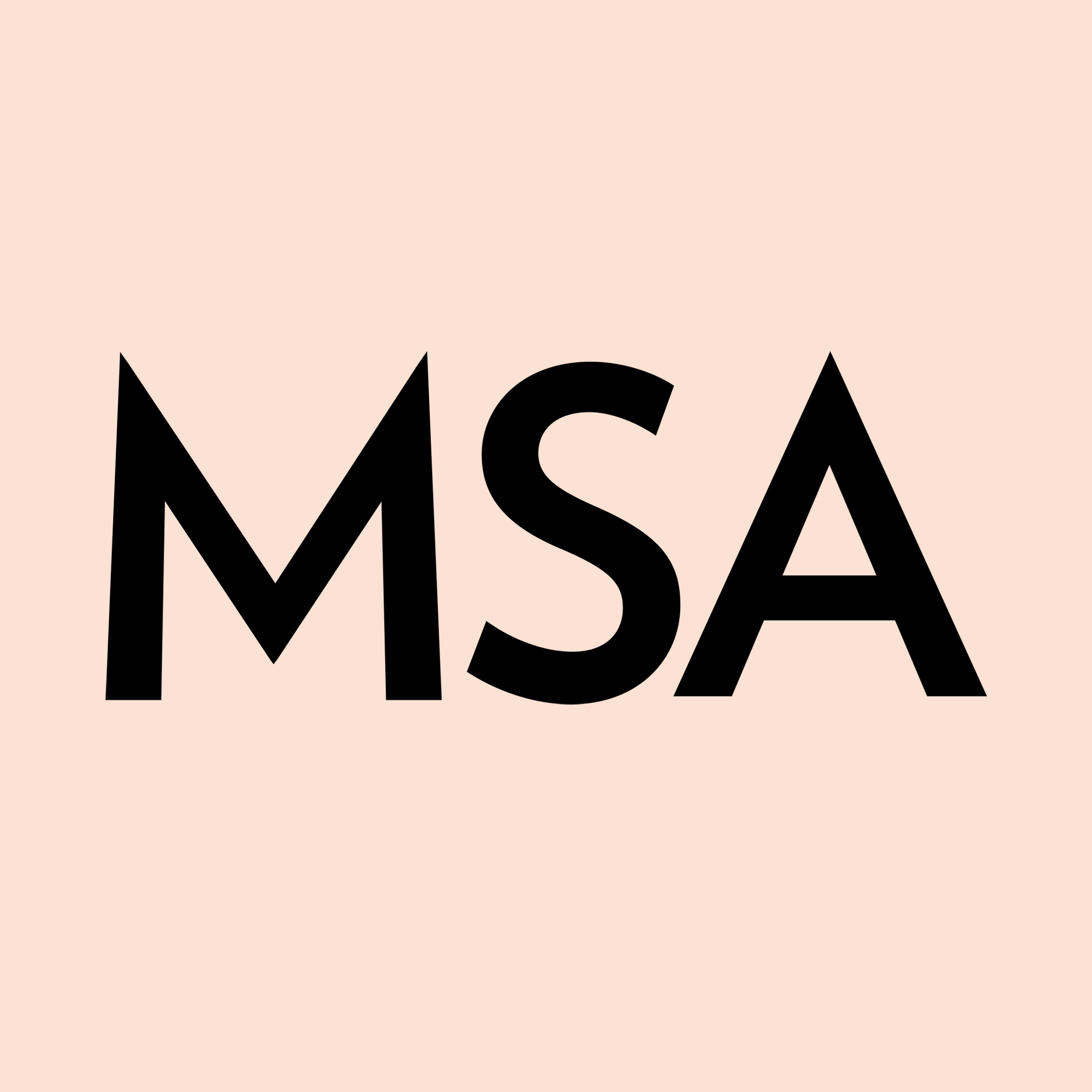



Please do not enter your email address in the Name field or in the comment content. Your email address will not be published. Required fields are marked *. Remember to post with kindness and respect. Comments with offensive language, cruelness to others, etc will not be approved. See our full comment policy here.