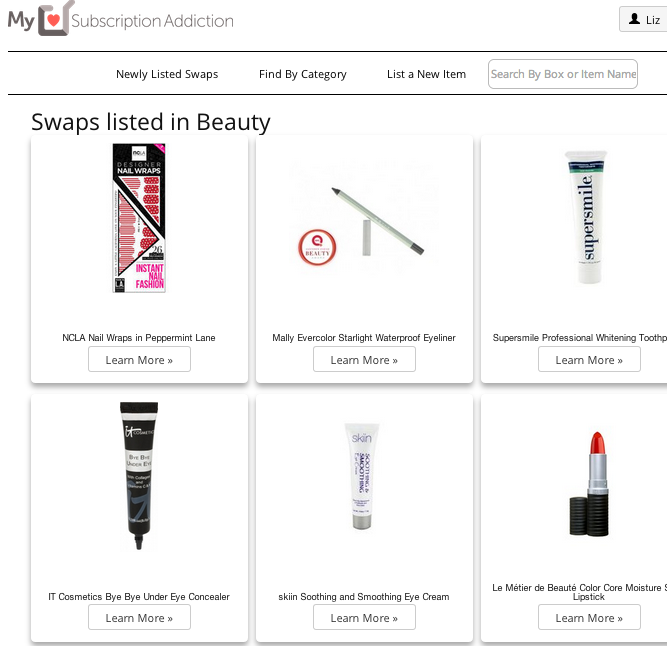
The Beta Swap section of the site is live! We've been working on this for months, and I'm so excited that the launch day is finally here!
Thank you so much for all your help, feedback and guidance on what to build! This wouldn't have been possible without this wonderful community of fellow subscription box lovers!
If you have signed up to be a part of the Beta tester group, you can now list swap items and start swapping!
(If you missed out on the original Beta testing group, you can still browse the swap section, and if you want to make sure you get in on the next round of swapping, you can get on the waitlist here).
Since this is all brand new, I want to detail how we've incorporated your feedback into the site, and then I have a quick guide for listing an item.
Beta Team Feedback: Make it easy to search for and browse for items.
Site Features: Since this is a swap site for subscription box items only, we knew we'd be working with a finite number of items, and that many people may be listing the exact same item. Because of this, we didn't want there to be 20 different listings for the exact same item. Instead, when you are listing an item you can see if it's already on the site. Then just indicate that you have it to swap as well, and you can add any specific details and pictures you want. This way it's easier for people to find your item, and you can list items quickly.
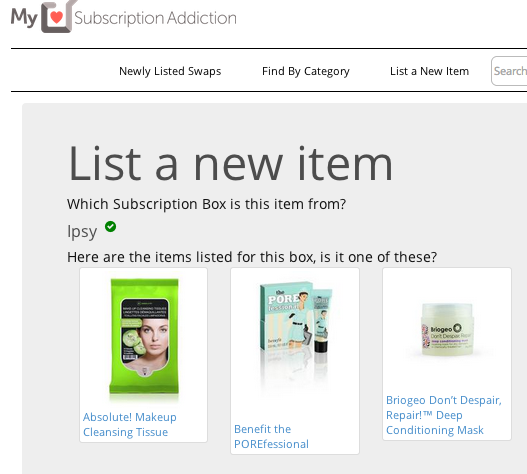
By setting up the listing this way, you can browse by category, or search by box or item.
So for example, let's say you're looking for the Rifle Paper Co. Calendar in the January POPSUGAR Must Have Box. There will be one main listing for the calendar, and then as soon as you click "Swap for It," you'll see all the people who have it available to swap. You can then decide who you want to swap with by location, rating, experience, or any other way you determine!
Beta Team Feedback: We need shipping standards and the ability to track packages.
Site Features: From the feedback, some people absolutely wanted shipment tracking on every swap, and others didn't think it was always necessary. Since the group seemed somewhat divided on this, I thought for beta we'd let the individuals decide how to handle it per swap. Once you start a swap you get the other swapper's email, so you can discuss how you'd both like to handle shipping.
If you do decide to share tracking information, we added site features that make it easy to share with your fellow swapper. Once you ship your items, on the swap page, you can select which shipping method you used, and you can add a tracking number, and your fellow swapper can do the same. Then it's super simple to check back on that page and see the status of your packages.
To keep things as simple as possible, each swapper is responsible for the cost of shipping the item(s) in their possession to the other swapper.
Beta Team Feedback: Make it clear if the item is new and sealed, etc.
Site Features: When you list an item, you must select if it is new or used. We also have additional text fields for extra information like if the product is still sealed in plastic wrap, comes in a box, etc.
Beta Team Feedback: A feedback/ratings system is a must.
Site Features: After every swap, you can rate your fellow swapper with a score of positive, neutral or negative, and that will be reflected in their overall swapper rating. You also can add specific text feedback with each rating.
One request - before you leave negative feedback, please try to work things out with the other swapper first!
Beta Team Feedback: Consider a Buying/Selling option in addition to swapping.
Site Features: Since we're still in Beta, I first wanted to see how the swapping site will work, and fix any issues before we add new features like selling. So it's not available yet, but it's on our backlog as something we may build down the line!
Now it's time to get started!
How to List an Item:
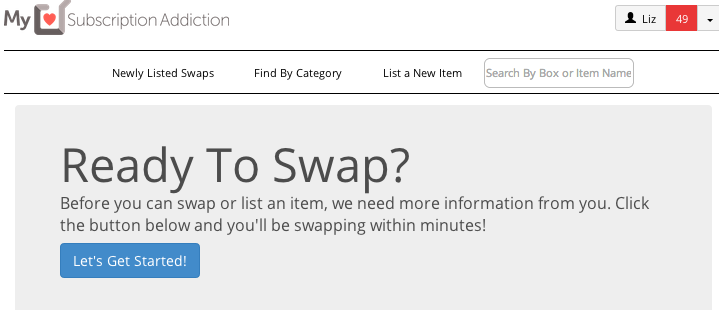
If this is the first time you list an item, you will be prompted to provide a little more information and accept the terms of use:
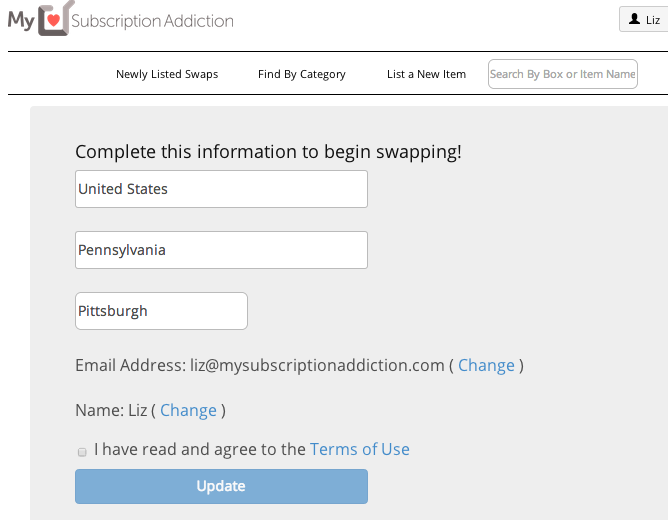
Make sure the email address listed is one you check regularly - we'll be using it to notify you if someone wants to swap with you!
The city and state listing allow fellow swappers to get a sense of how far away an item will be shipping from. You can even sort listings by which swapper is closest to you!
(If you don't want to list your city, you can leave that blank).
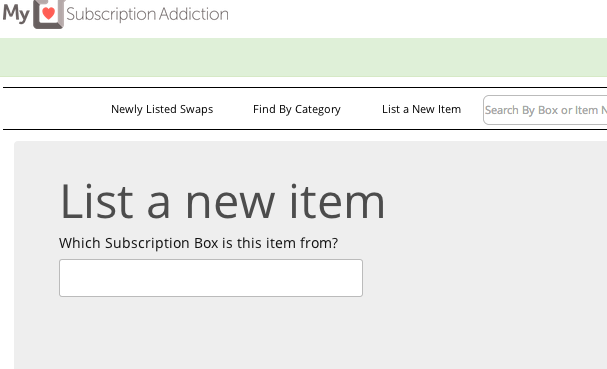
Ok, now you can list a new item! Start typing in which box it's from, and the box will show up:
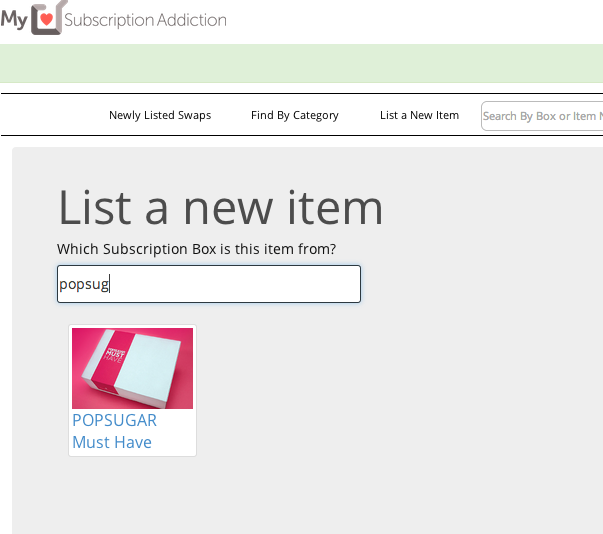
Once you select the box, you can see if the item you have to list is already on the site, or if you need to add it:
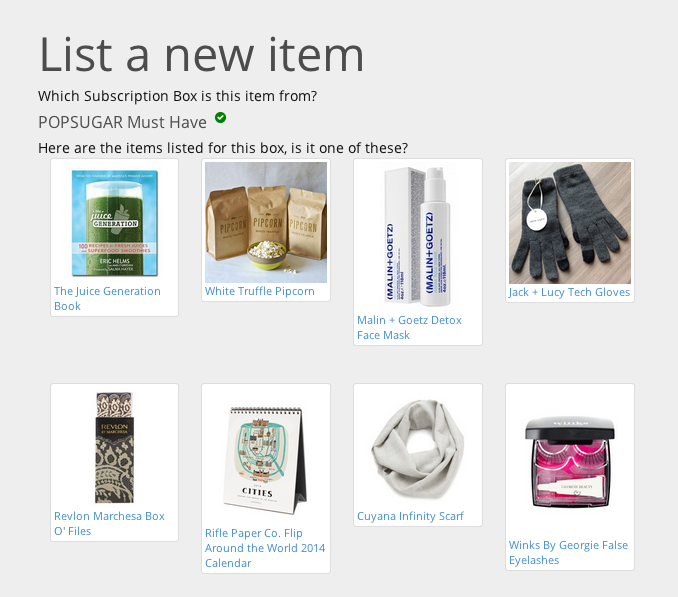
If the item you have is already on the site, just select it and finish out the listing:
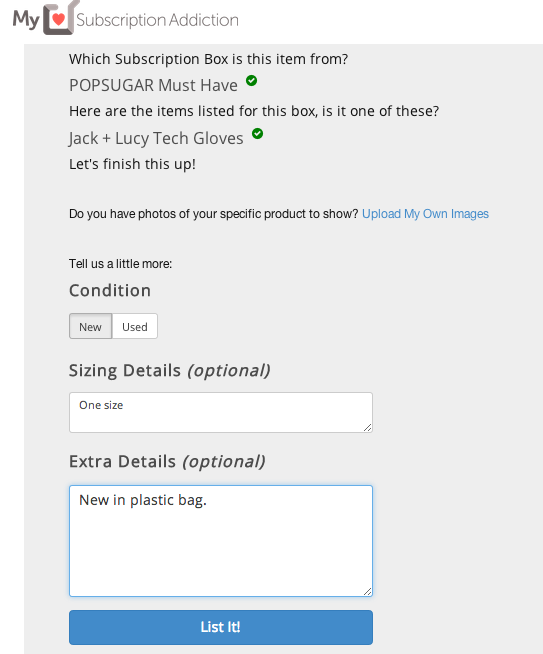
Here you can upload any of your own product photos if you want, select if the condition of the product is new or used, and enter information about sizing and anything else that's relevant to the listing. Then click "List It!" and you're done!
Alternatively, if the item you are listing is not already on the site, you can add it yourself:
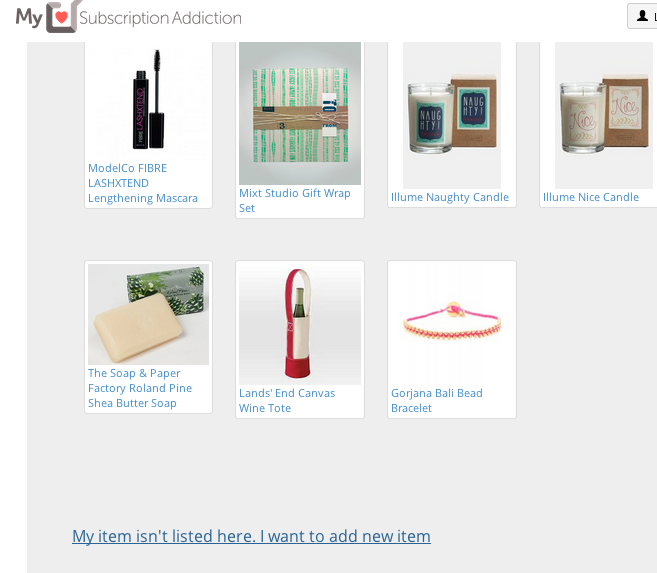
Just click, "My Item isn't listed here. I want to add a new item."
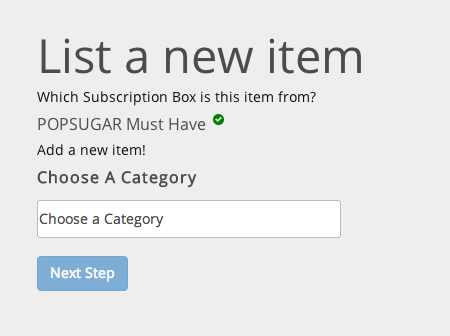
First you'll be prompted to choose a category. (This makes it much easier to browse the swap listings and for other swappers to find your items).
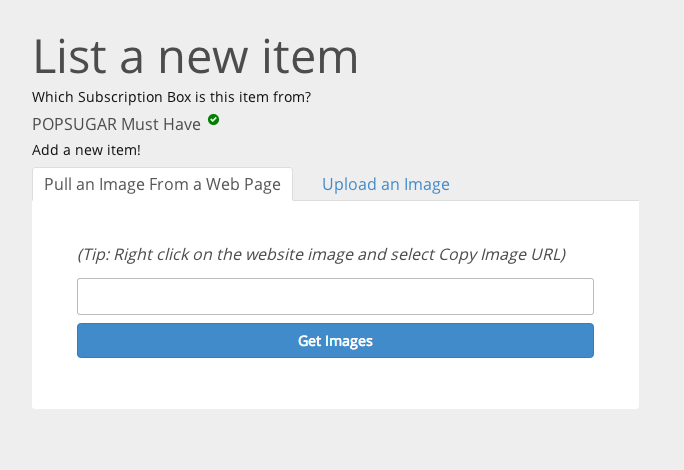
Then you can quickly grab the image of the item you're listing from any webpage. (We'll link back to the original source in the listing).
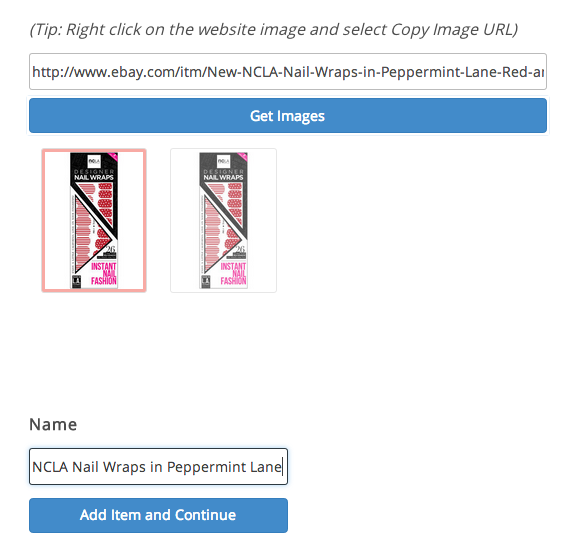
Then just pick which image you want to use and add the name of the product.
If the standard product photo of the item you're listing doesn't exist online, you can always upload your own image too. (This will likely happen for items from Golden Tote and JewelMint mystery boxes!)
And that's it! Let me know if you have any other questions I haven't covered!
When you're using the swap site, please keep in mind that this is beta, so we anticipate that there will be things that need improved upon. Please share any feedback you might have - what you like, what you don't like, what's confusing, what could be improved, what's missing, etc. (The site also may be slow at some times, and if it is, let us know!)
You can post all of your feedback and ideas in our Feedback Forum.

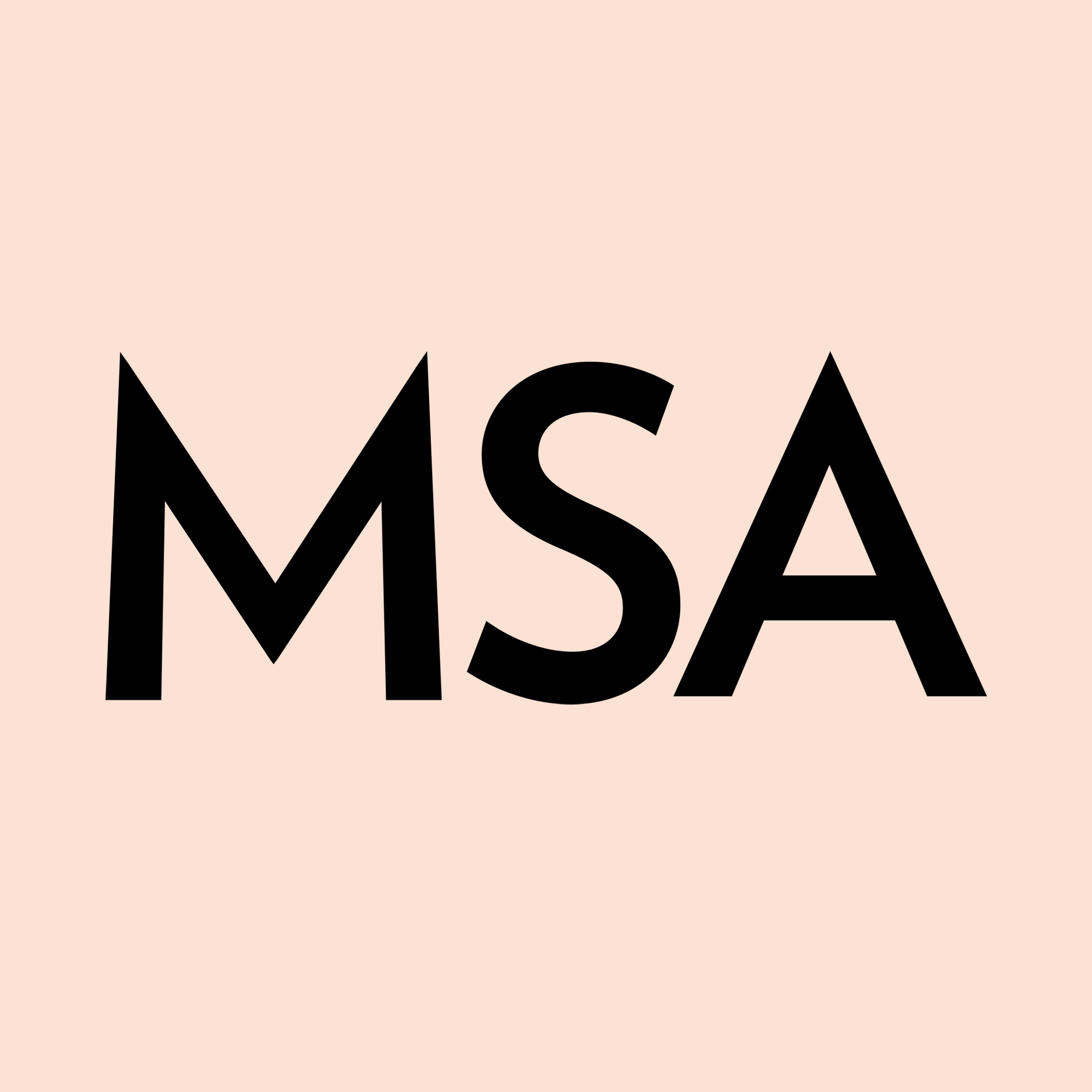



Please do not enter your email address in the Name field or in the comment content. Your email address will not be published. Required fields are marked *. Remember to post with kindness and respect. Comments with offensive language, cruelness to others, etc will not be approved. See our full comment policy here.