
It's no secret that the best part of My Subscription Addiction is the community.
Where else can you go to learn about subscription box spoilers, swap a product or two and discover tons of new brands all while connecting with other readers?
After launching MSA Insiders, where our readers serve as a panel of subscription experts, we knew we wanted to do more with our community, so we've improved our review experience.
If you're feeling passionate about a product, you can add your own review.
Want to show off your latest haul? You can also submit a photo. From colorful swatches to new recipes, we want to see what you're excited about.
We display star ratings in all of our reviews, spoilers, and more so that you can quickly and easily see what the community thinks, too.
Here's how to do it:
- Browse all brands in our subscription box directory and click into a brand you want to review
- Or, use the search bar to search for a brand you love, and select the brand name from the drop down menu (be sure to click into the Brand section, not Recent Posts!)
- Once you're on a brand's page, find the "Write a Review" button to get started. From there you can upload an image as part of your review.
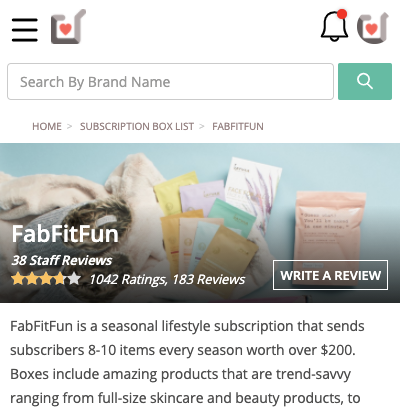
What do you think of this new feature? Let us know in the comments section.





Please do not enter your email address in the Name field or in the comment content. Your email address will not be published. Required fields are marked *. Remember to post with kindness and respect. Comments with offensive language, cruelness to others, etc will not be approved. See our full comment policy here.