
We're making a change to the swap site - starting Monday, you be able to either list your item for swap OR list it for sale by sharing your eBay item ID.
Before getting into the details of the changes, I wanted to give some background on why we're making the change:
Almost 2 years ago (I can't believe it has been that long) we built the swap site with the purpose of helping MSA readers trade subscription box items with each other. Since then, we've been making updates the swap site thanks to all your suggestions, with the goal of making it a fun, safe and easy place to swap. We also want this to always be a completely free-to-use service.
Since then, both in comments on blog posts and as a PayPal listing on the swap site, we've seen that while a lot of people want to swap, some people want to buy and sell items as well. We want to provide a way to connect buyers and sellers, but at the same time, we also want to keep the swap site an entirely free service. That means we need to involve a different party (eBay) to handle transactions, deal with any claims/issues, and ensure that both sellers and buyers are protected.
Starting October 5th, you will be able to list your eBay listings for any subscription box item on the swap site. These listings will show up alongside swap listings, and readers can filter to just show eBay for sale listings as well. Just like with listing swap items, it is completely free to list eBay items (Any fees from eBay still apply). (Also good to know - any eBay listing that is expired will be removed from the site within 24 hours).
Since some swappers may need to make adjustments with this change, we're not making it mandatory until November 1st. You have until October 31st to remove any PayPal listings from the swap site.
We also ask that PayPal buy/sell comments are now handled through eBay listings on the swap site.
I know this is a significant change for some, but I hope it's clear that our goal with this change is to make sure Swaps remains a helpful, fun and free service for the long run!
Here is how the new eBay integration on Swaps works:

When you list a new item, you now have the option to select Swap or Sell.
If you select Sell, you will be prompted to add your eBay Item Number:
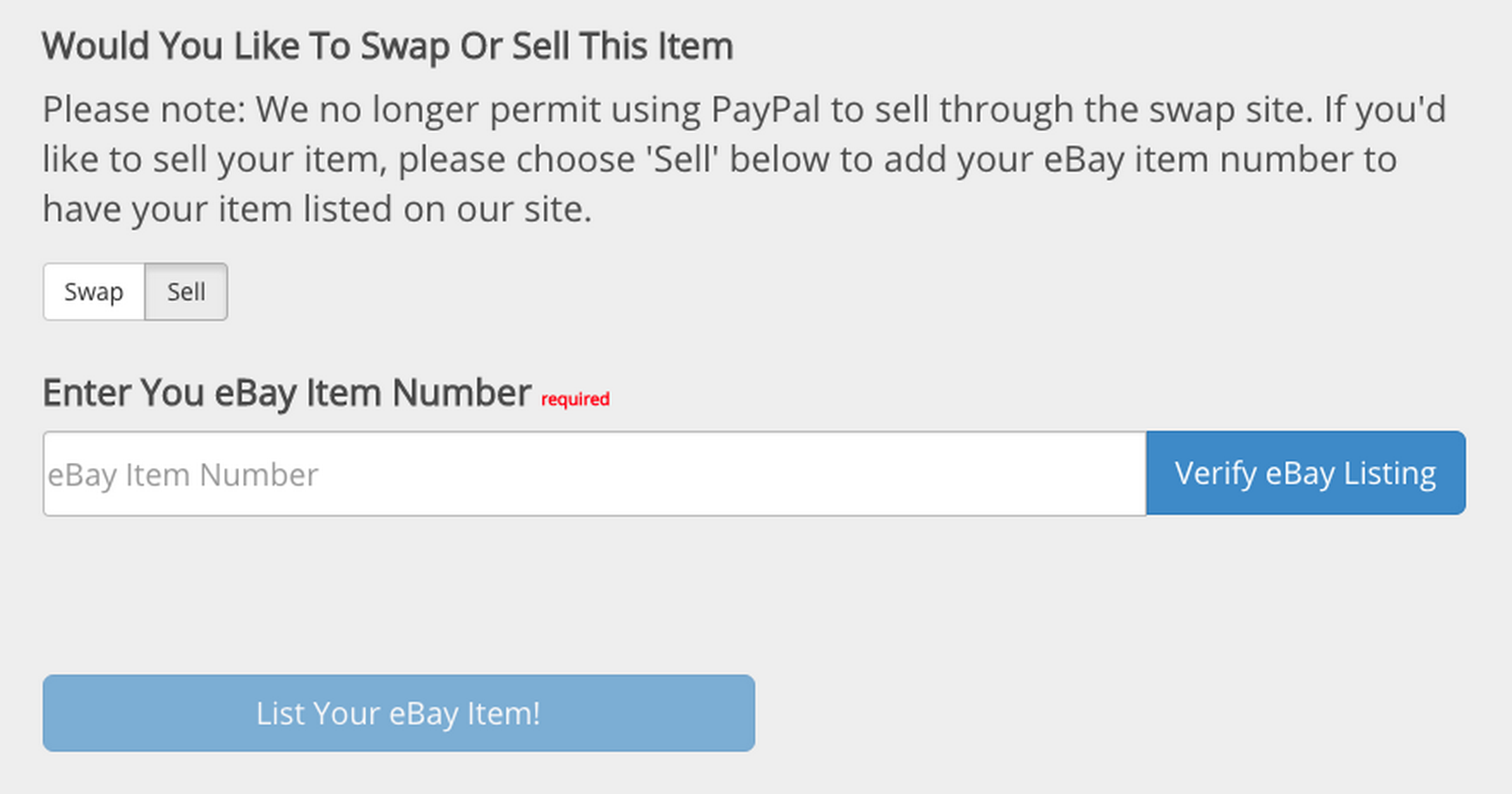
Once you enter the eBay item number, you will be shown the listing and asked to verify that this is correct.
Once you verify, click List Your eBay Item, and it is listed:
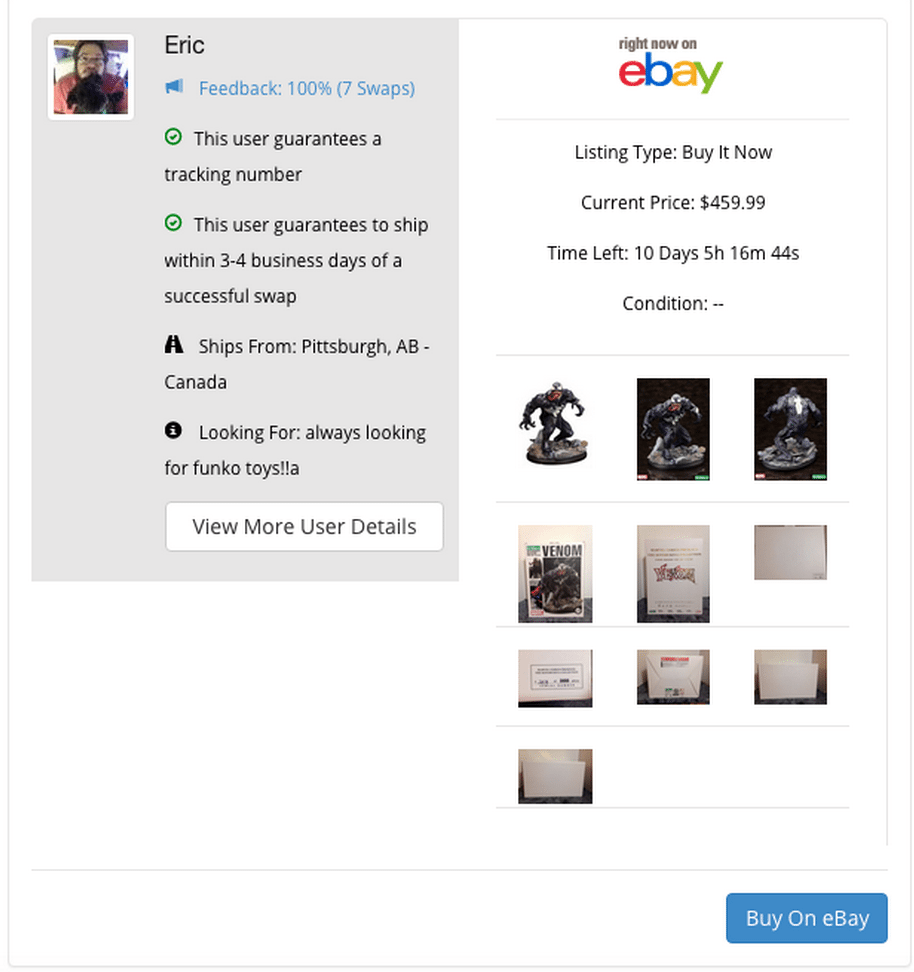
(FYI - this is just an example screenshot my husband Eric put together. Please only list items that are from subscription boxes).
And when you are browsing a subscription box item listing, you can now filter to show only items that are for sale:

Please let me know if you have any questions and/or feedback.

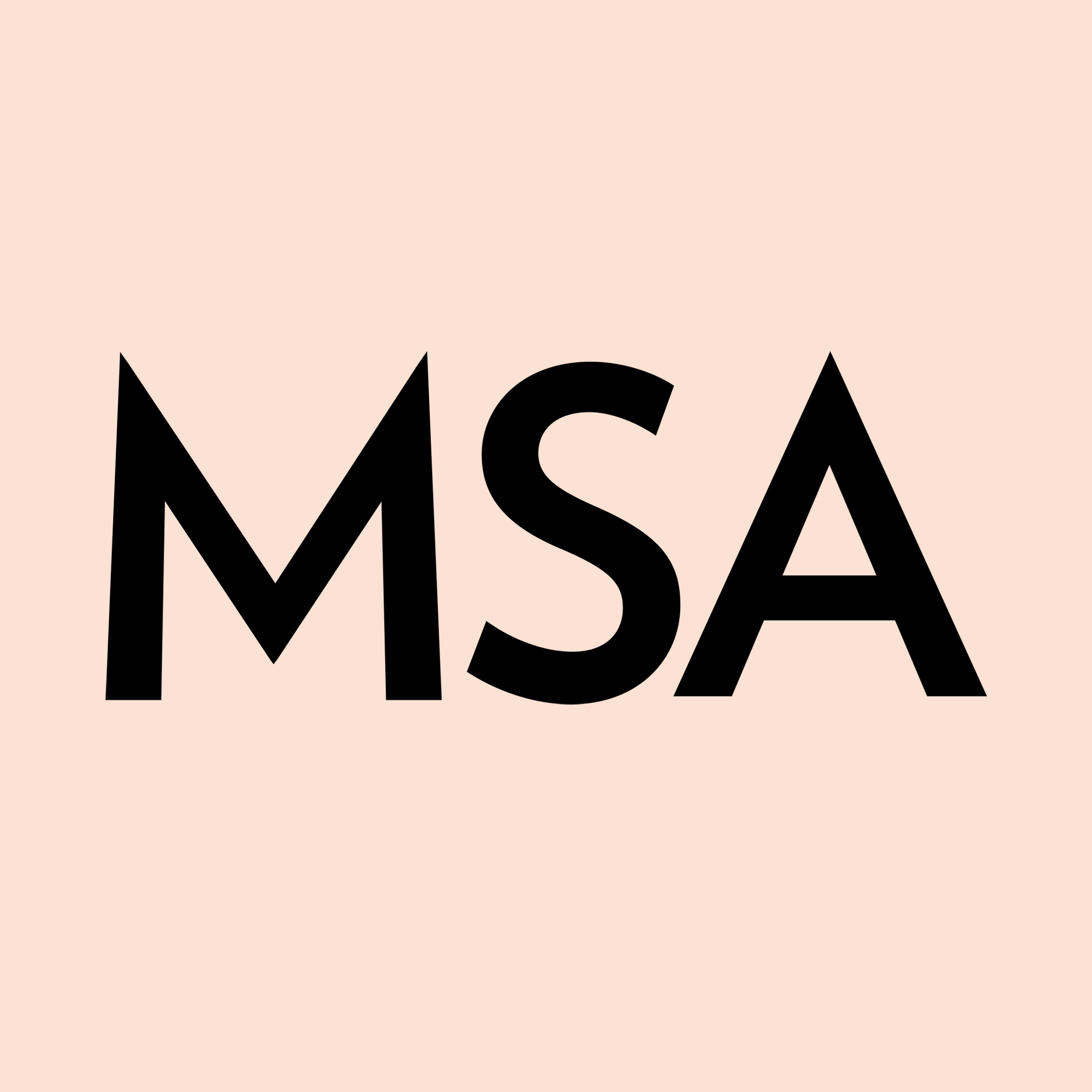



Please do not enter your email address in the Name field or in the comment content. Your email address will not be published. Required fields are marked *. Remember to post with kindness and respect. Comments with offensive language, cruelness to others, etc will not be approved. See our full comment policy here.