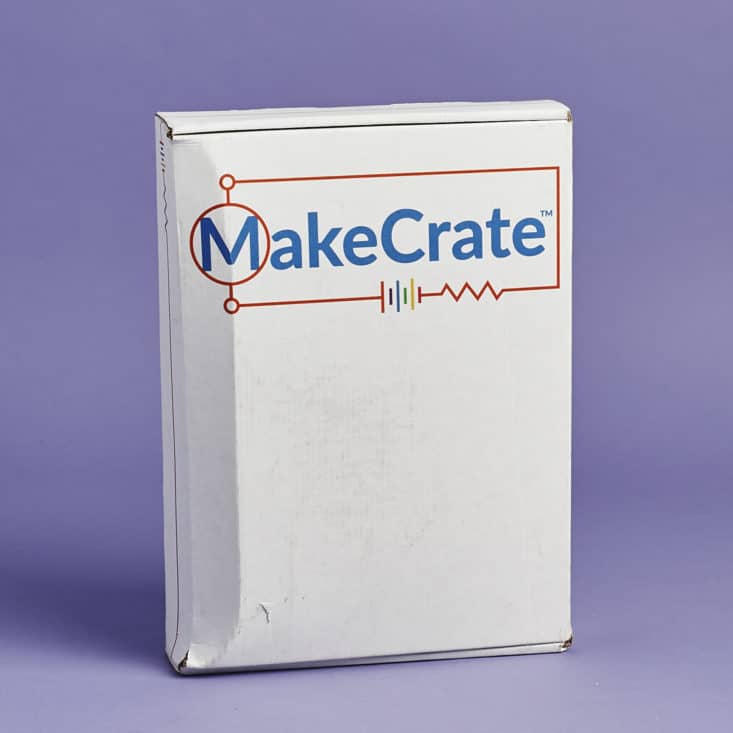
MakeCrate is a subscription box designed to teach basic circuit building, electronics, and coding through Arduino controller based projects.

This box was sent to us at no cost for review. (Check out the review process post to learn more about how we review boxes.)

The Subscription Box: MakeCrate
The Cost: $60 for your Starter Kit (which contains the Arduino controller you'll need for future projects), and then $30/month after
ACTIVE DEAL: Save 5% off your 6 or 12-month subscription
CODE: MAKECRATEADDICTION
The Products: "all the tools and parts you’ll need to build a new circuit, along with step-by-step, teacher-written, fully-illustrated instructions." Each month includes a new project. Membership includes online access to tutorials, videos, and more content, including additional challenges you can try with the materials you've received.
Ships to: US
Good to know: You will need a computer with a USB port and internet connection in order to complete any of the projects. MakeCrate does not specify an age range for their product, but the box is family friendly and appropriate for anyone with a burgeoning interest in electronics and coding.
Keep Track of Your Subscriptions: Add this box to your subscription list or wish list!

I volunteered for this review because I've dabbled with learning coding in the past, and have been really curious about working with Arduino in particular. I love the idea of using code to make something happen "in real life" instead of just on a screen, which is exactly what this box is all about!
This is the MakeCrate Starter Kit, which includes an intro booklet, basic circuit supplies, and the Arduino controller you'll need to complete your first projects (and any future projects from this subscription). Since that piece of hardware is more expensive, your first box costs $60, but future months are $30.
What's Arduino? According to the website:
Arduino is an open-source electronics platform based on easy-to-use hardware and software. Arduino boards are able to read inputs - light on a sensor, a finger on a button, or a Twitter message - and turn it into an output - activating a motor, turning on an LED, publishing something online.
Still with me? Let's jump in!

The intro book takes you through all of the different components, with nice illustrations and easy-to-understand descriptions of what each part does.
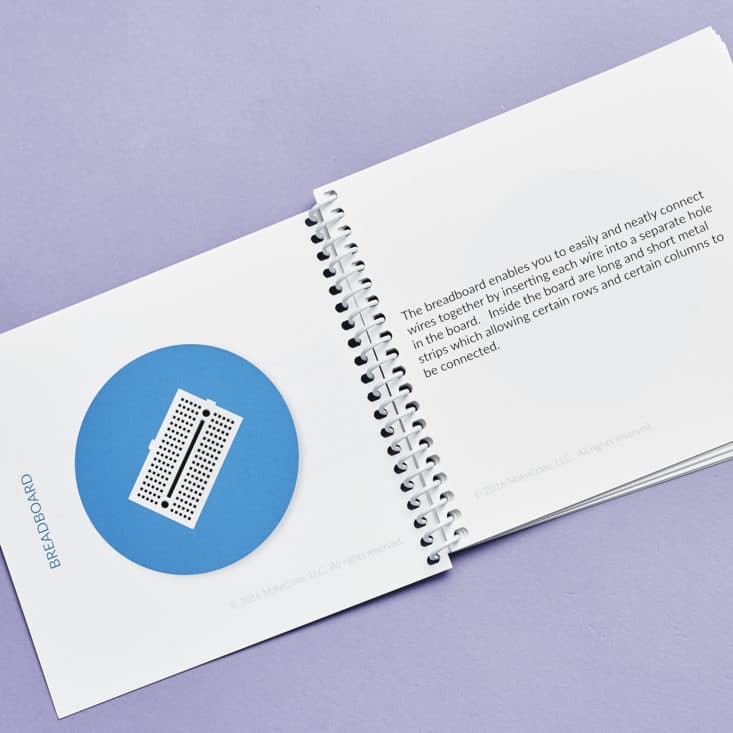
I read through this section of the booklet thoroughly before I unpacked the box because I'm a definite newbie when it comes to electronics. The only thing similar I've ever done before is replacing a guitar pickup, and that doesn't require you to know about all of these details!

The smaller components come neatly packed into a plastic case. It's a small thing, but a nice touch, and I'm so happy I don't need to buy anything else to keep my project materials organized!

This kit includes various LEDs (red, yellow, and green lights above), buzzers (the round black pieces), switches/buttons (the squares), and some mysterious white plastic pieces. I think the last ones are some kind of feet for the whole assembly, but I haven't been able to figure that out yet!

Also included are some resistors (to limit the flow of electricity in the circuits) and these plastic screws and bolts. The screws/bolts weren't defined in the book either, just like the white buttons above, but I'm pretty sure they are designed to attach the controller to the backing board.


They've also included a solder-less breadboard. This allows you to build your circuits by plugging different components into different areas of the board, instead of having to solder things together to make your connections.
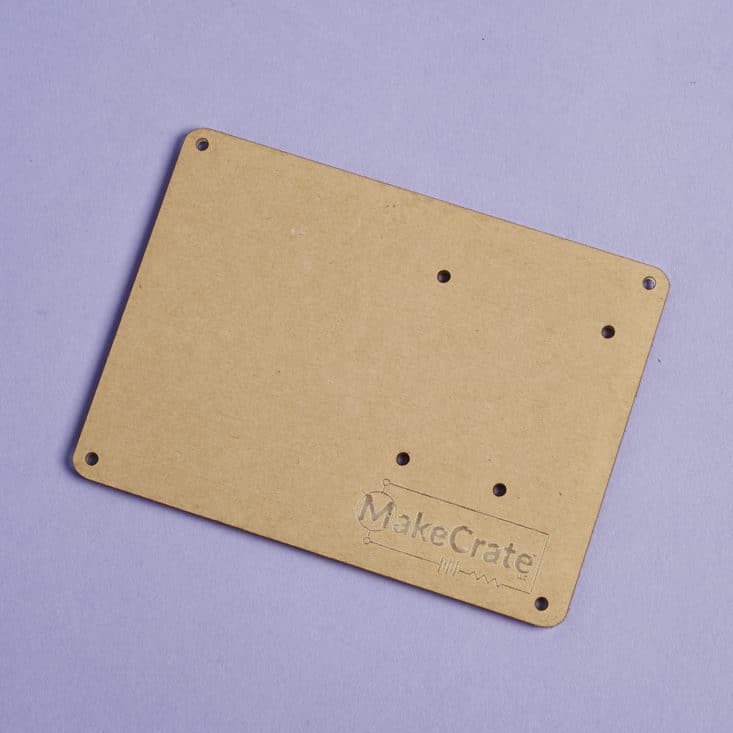
This backing board also wasn't defined in the book, but after looking at the project videos, I could see that there is a place for the controller and breadboard to be attached, to keep them together while you work.

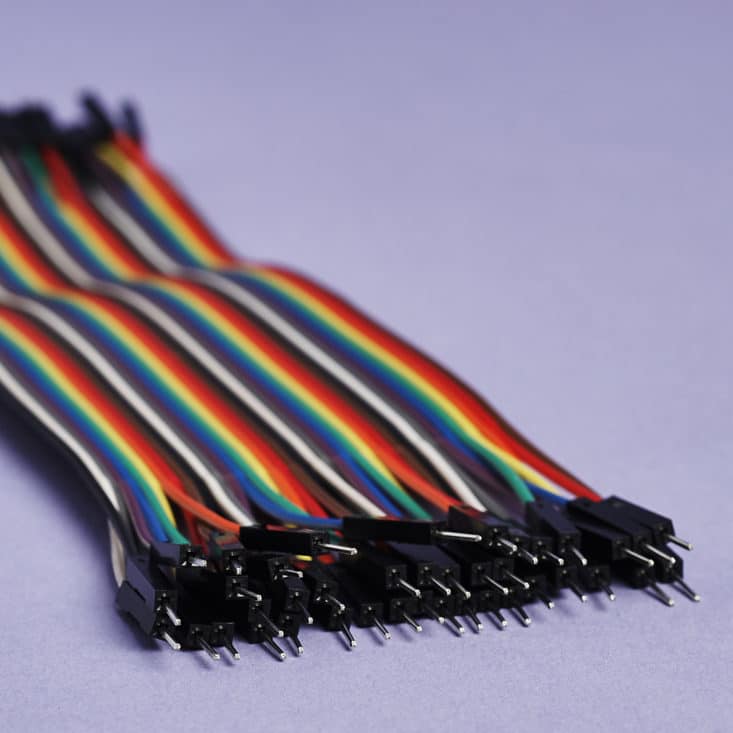
This set of jumper wires is so pretty! These wires can be peeled apart from each other to use individually in your projects, so you can use the various colors to help organize what you're doing.

There's also a USB cable provided to connect your computer to your controller in order to upload the code you'll be writing. And speaking of the controller:
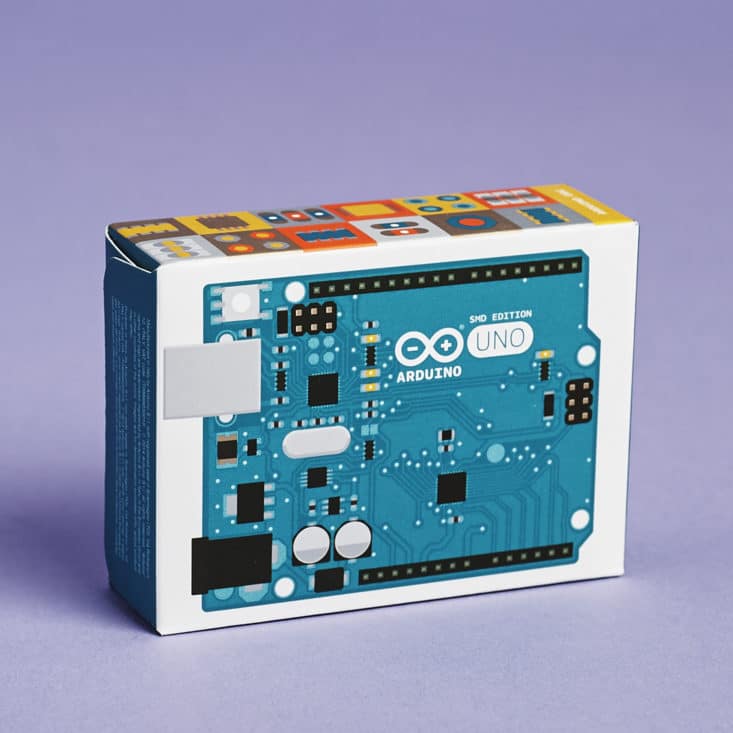
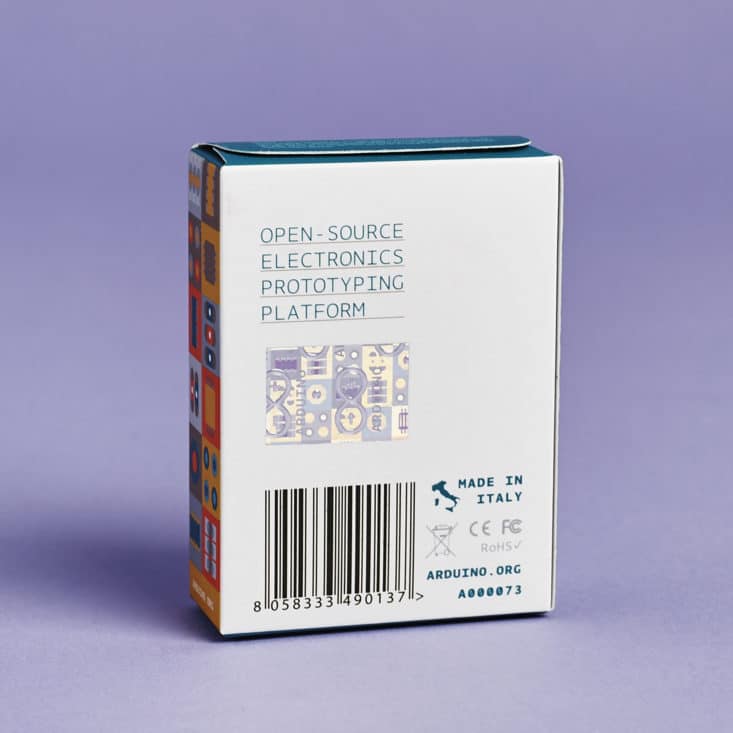
This guy came packaged in a cute little box, ready to go! This is the Arduino Uno SMD. There are a number of different kinds of Arduino boards available, and since I'm a beginner I don't really know the difference between them. This board is basically the intro model for newbies like myself. 🙂
After checking everything out, I returned to my booklet. At this point, I still basically know nothing except the basic definitions of the items included in my box. The booklet takes you through some simple projects, with easy to follow step by step instructions:
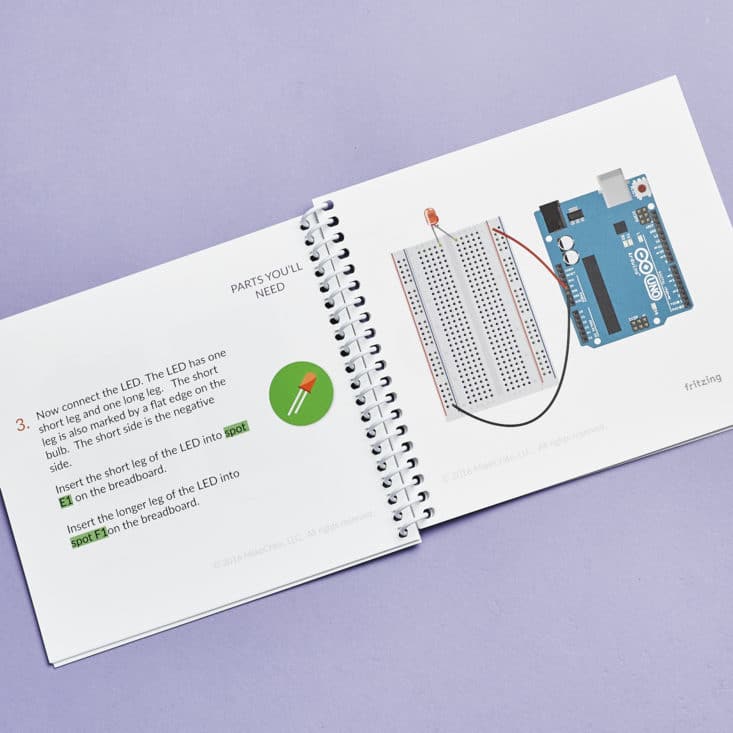
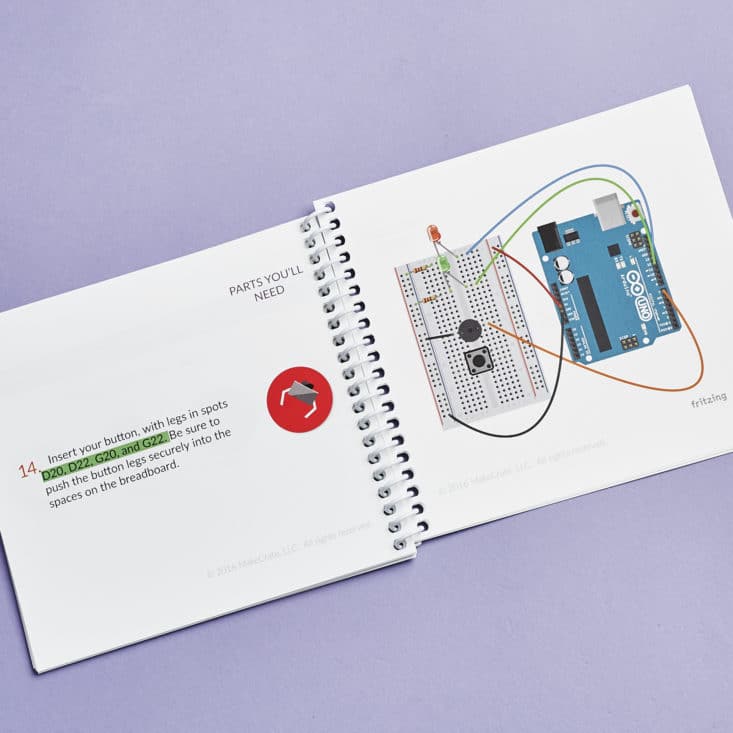
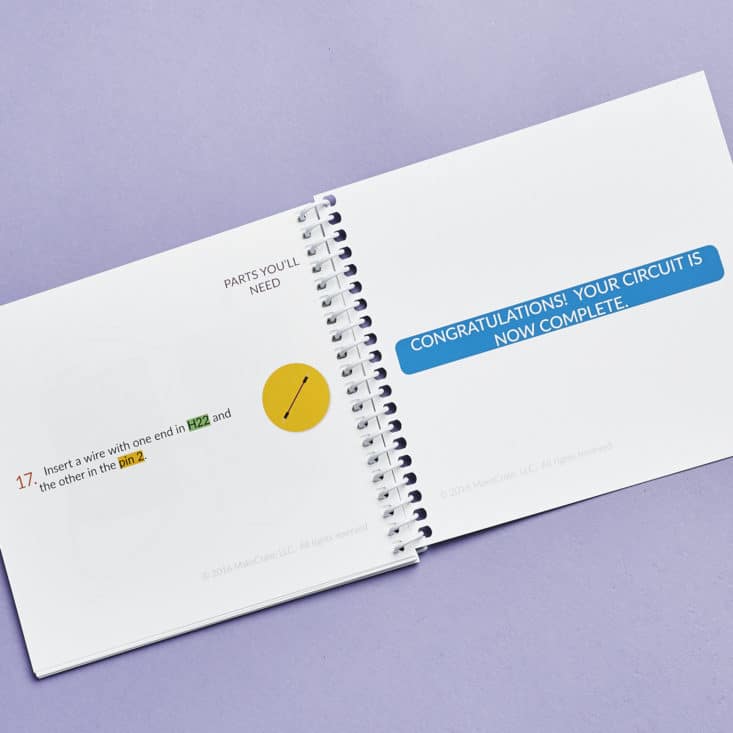
The first project in the book is to install an LED light on your breadboard and make it blink. Now, the booklet jumps RIGHT into it: plug a jumper wire in from here to there, create a ground, connect the LED and resistor, then complete the circuit with a connection to the controller. I followed along no problem, and the final step instructs you to go online, get the code you need, and upload it to your microcontroller.
Hm, how? What?
At this point, I logged into my MakeCrate account and was pretty lost at first. I was hoping they would kind of hold my hand through it, but I had to seek out the information I was looking for to figure out how to get started.

It's not visible on this screenshot, but at the very bottom of the index on the left is a section called Starter Kit. On this page are a lot of different resources: video tutorials for all of the projects for the month, additional Challenge projects, a troubleshooting guide, code samples, and more. It took me a few minutes to find (in the midst of everything else) the Starter Kit Introduction video, which in turn linked me to a Getting Started video... which finally showed me how to create an Arduino account and connect my microcontroller to my computer in order to test that it was working.

Here's a glimpse of the code editor; after installing an application, you can use this web window to write and edit code, then quickly upload it to your device through the USB cable.
As someone who is very computer savvy and already familiar with basic coding concepts, I was able to run through the installation and testing parts pretty quickly, and I will say the videos themselves are really well done and easy to follow. After all that, I found myself wishing that the content was better organized for beginners to find what they need a bit more easily... and then I remembered that I had actually gotten an email from MakeCrate back when the box was first shipped:
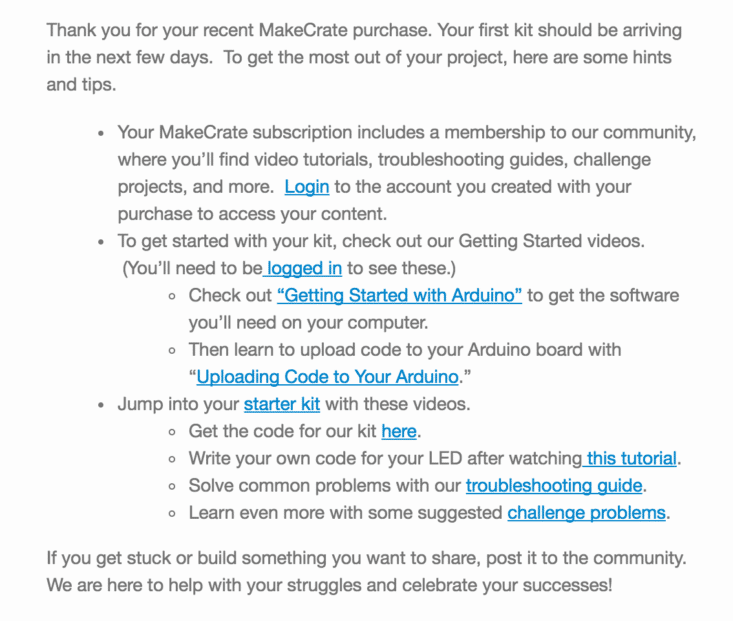
There it is, everything I needed, all spelled out and linked up for me! I wish I'd seen it sooner, but I still hope MakeCrate makes the website a bit easier to navigate for those subscribers who miss the e-mail and end up online looking for answers after opening their first box.
Once I confirmed my unit actually works, I went back to the project at hand. There are three projects included in the booklet: making an LED blink, making an LED link and a buzzer make a noise, and finally adding a button so you can turn the whole thing on and off.
To recap: After the physical component of building your circuit, you can connect the controller to your computer, and then copy and paste some project code from the MakeCrate site into the Arduino code editor in order to upload it to the controller. This will change the behavior of the unit and also power it via USB. Cool!
It's pretty instantaneously gratifying to plug everything in, copy and paste, hit "upload," and watch your light blink:
But, I still had no idea how this was actually all working at this point. Looking closer at the code, there is a ton of information commented into these files that explain more about how things are working. Here's an example:
void loop() {
// Here we will write code that does the following:
// Turns the LED on
// Leaves it on for a short period of time
// Turns the LED off
// Leaves it off for a short period of time before beginning the loop again.
//To turn an LED on, we must make that output HIGH. Setting it to LOW will turn it off.
//digitalWrite() is the function we use to change an output. It takes two values.
//The first value is the pin number, and the second value is either HIGH or LOW.//Turn the LED on
digitalWrite(ledPin,HIGH);
I was able to follow along with the second project add the buzzer too, but am still troubleshooting the third project that adds the button. (My On/Off switch doesn't appear to be working and the unit just buzzes as soon as I upload the code!) Thankfully, MakeCrate does have a nice Troubleshooting section that takes you through a long list of things to check out and try in order to fix your project.
There are also challenges for each box, which help you take concepts a bit further. The basic challenges for this kit include making your light blink faster by changing the code, building a third series into your LED circuit on your own, and more. These are simple tasks but they really do help reinforce the basic concepts and force you to learn how things actually work.
Verdict: As someone who has been interested in learning about Arduino before and had never taken the plunge, I love that MakeCrate has made it easier for me to jump right in with everything I need to be successful in creating simple circuit and coding projects. For me, this meant I didn't have to do all the research about what I needed upfront in order to buy everything to play with - it came ready to go, and I can learn as I go by actually doing things, which for me is always better!
Like other online-based tutorials I've done, you do have to rely on yourself to some degree in order to make the lessons 'stick'. It's easy to just follow the instructions, copy the code, and finish a project, so you'll need to force yourself to stop and think about what you're doing. In addition to reading the comments on the code, you should do the Challenge projects for each box to go above and beyond and learn how to apply new concepts. I'm not there yet, but I'm excited to try more! Some of the future projects look really interesting: you can build a soil moisture testing device!
Value-wise, I think this is a really fair price point for the amount of online content and the components that you're receiving. You can order Arduino starter kits elsewhere for more, and a basic kit plus the controller would end up being comparable to the $60 first month of this box... and you wouldn't get all the online content from MakeCrate. (If you decide to go that route, though, they do offer online-only access for $10/month.)
What do you think about MakeCrate? Do you know someone who'd love to try this box?

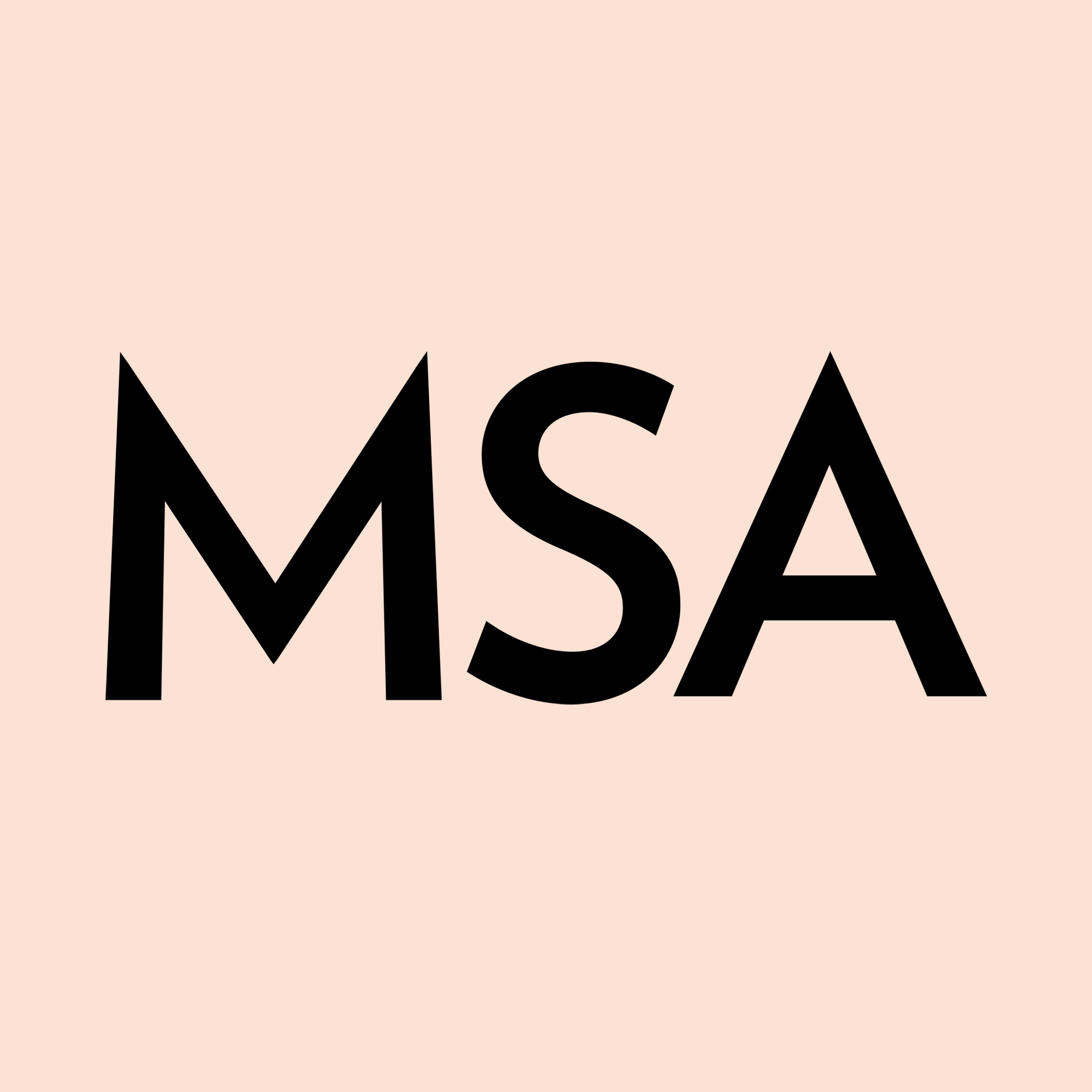




Please do not enter your email address in the Name field or in the comment content. Your email address will not be published. Required fields are marked *. Remember to post with kindness and respect. Comments with offensive language, cruelness to others, etc will not be approved. See our full comment policy here.